As I was configuring my BlueDV to work with my ancient DV 3000K USB AMBE3000 device, I notice some comments about using an “AMBE Server” which caused me to do some digging. The early devices like my DV 3000K were tied to one computer (whichever one had the USB port. Traditional hotspots, like the Zum ZUMSPOT, required you to have at least one digital radio (and likely more if you want to have maximum flexability). On the other hand, the Zum AMBE Server is an Internet of Things device — the AMBE3000 chip is presented as a port connection on your local internet, with the chip itself residing in a box that connects either via WiFi or Ethernet. That means the CODEC is not tied to a particular machine — BINGO
I ordered mine from HRO, who had them in stock in California along with a small case. It arrived in about 10 days and sat in my garage for another week waiting for the COVID bugs to die off. I finally brought it inside and tried it out today.
The board is about 2″ square and fits nicely into a optional case
Things did not go so well when powering up, but only due to my own error (I had mistyped a character for my WiFi password).
Because of my error, I didn’t find the device. Even when I fixed the password error, I had no way of knowing the IP address it had grabbed via DHCP. It was time to break out a small I2C OLED display and hook it up. Good news was that worked! (Bad news is the case isn’t designed for it), but at least now I know the MAC address of the WiFi device and will soon find the MAC address of the Ethernet port. (It identifies itself as “expressif” on WiFi along with several other devices in my home).
Bottom line is I would highly recommend planning on at least temporarily attaching a OLED display
Yep, and the HRO stock has out of date firmware (latest version is 1.3).

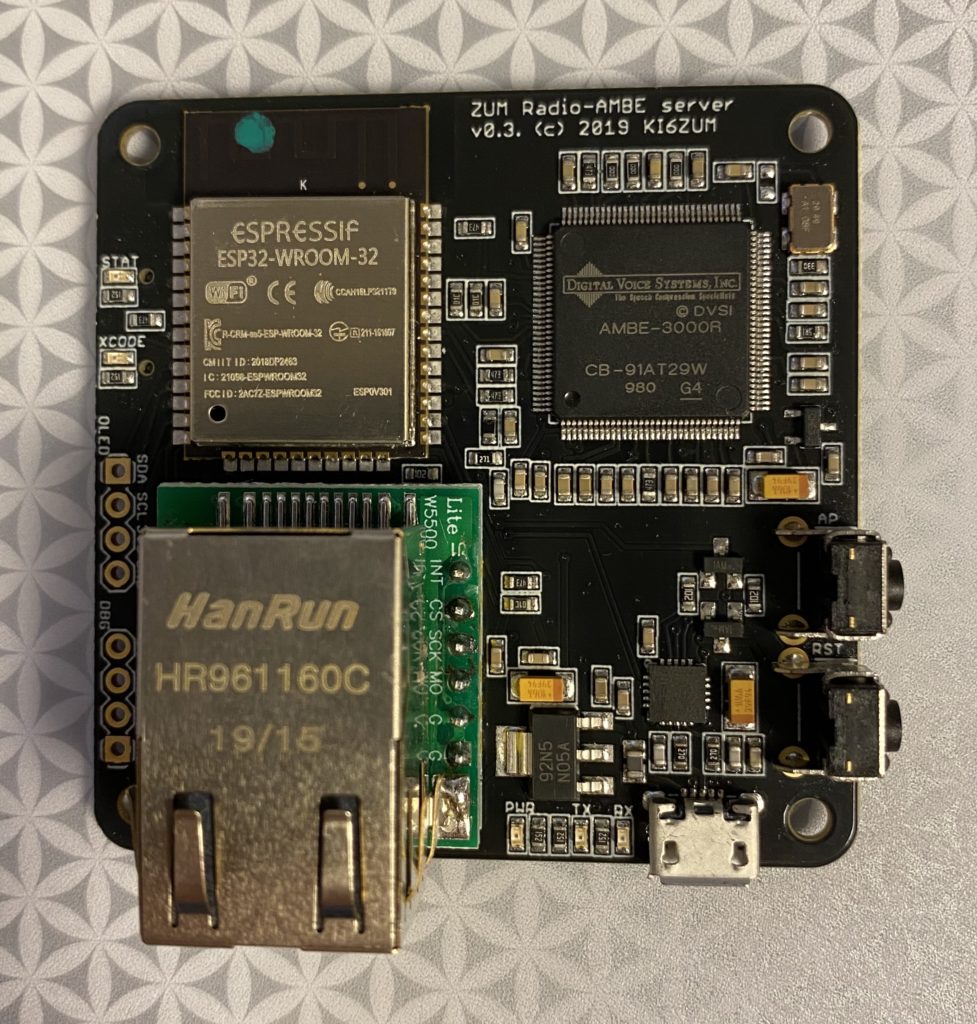










I too bought a Zum AMBEserver at HRO (who is, I believe, the exclusive US retailer for all Zum products), and am quite enjoying it.
Mine is set up on a static, public IP address, and it is working great locally and remotely.
I avoided the IP address mystery by first using it tied directly to a USB port to get everything properly set up, then I re-ran the configuration to set the unit to my static IP address, reset BlueDV to reach out over the network to it and it Just Worked.
I saved a copy of the config/settings file for USB and for WAN on the microSD card and rename them depending on where I use the board.
I plan to buy a second one for my club, but HRO is out of stock, but considering ordering another batch, If you want another, be sure and let HRO know.
I’m very happy with this board, and apparently you are too.
Hi Ken,
Hopefully HRO will order more, I certainly enjoy mine a bunch. I had toyed with the idea of doing port forwarding to expose it on my public internet connection, but haven’t had the need yet (mostly at home during the pandemic). I only put my LCD onto the board to set it up, then took it off, Never did try the USB connection, but that would make sense.
Thanks for commenting!
73, Bob, WB4SON
If your phone is Android, install the Fing app; you’ll get a full report on everything on your network; very convenient. Can’t help you iPhone users but I’m sure there’s something out there (Google is ostensibly your friend…).
Thanks, Bob!
On the iPhone world, there is an app called “iNet” that allows you to scan your network
Many thanks!
73, Bob