One of the programs that can use the AMBE Server is “Buster” which is a Mac OS program. It appears to support only DSTAR, but it is working well on my Mac. I did have to shut the program down after configuring it to use my AMBE3000 server, but after that it seems to be working.
You use the + button to add reflectors in, the – button to remove them. Highlight a reflector and use the paperclip icon to connect. And disconnect using the last icon (somewhat touchy to use because that happens to be the corner that enlarges or shrinks the window.

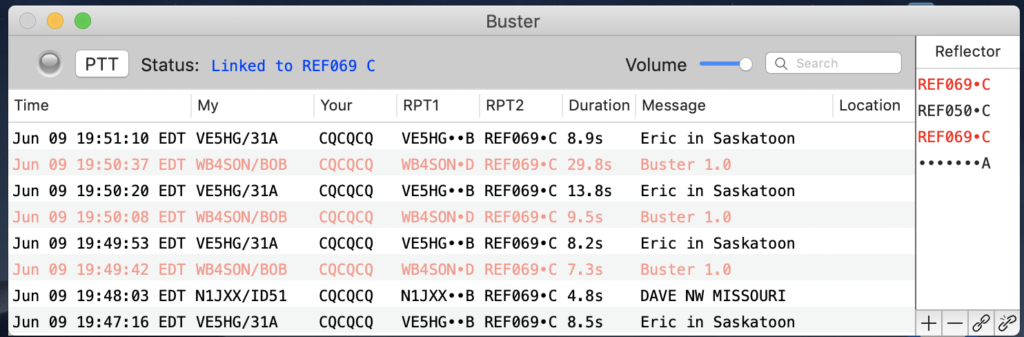








This is vu3tbr from chennai India
email call sign at gmail.com
i had updated the latest version from the App Store
and using ThumbDV AMBE3000r
when i try REF069 C. and 404017 A
error message REF069 C does not exists
what could be the problem
my dongle is deducted and appears in Preference Vcoder tab
kindly advise what could be the problem
i am not able to connect
speed set to 46080
Hi,
I’m unsure why REF0669C isn’t working for you, as that is one of the Built-In standard Icom reflectors. I do suspect that the Buster App has to build a list of all the reflectors and their IP addresses. Perhaps that is the issue? Also I seem to recall that I had to start the program, set it for my CODEC, then get out and start it again before things worked. I suspect there is some initialization flakiness with Buster. I did not there was an update just a couple of days ago. Give that a try
73, Bob, WB4SON