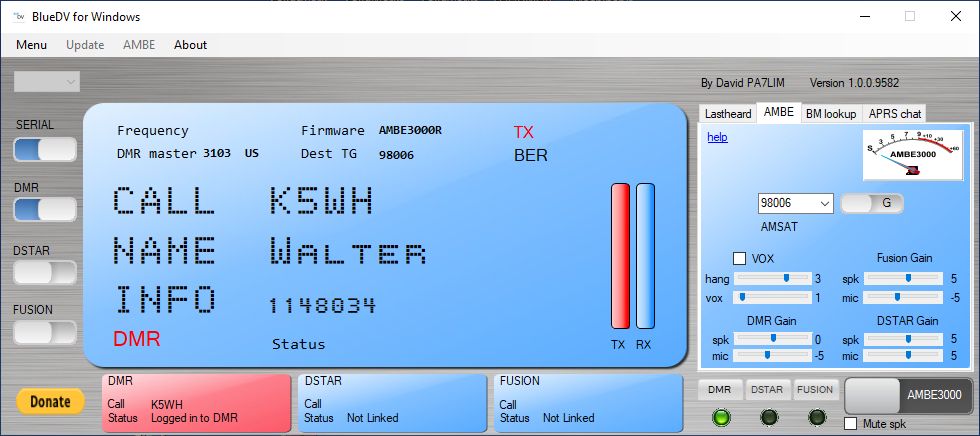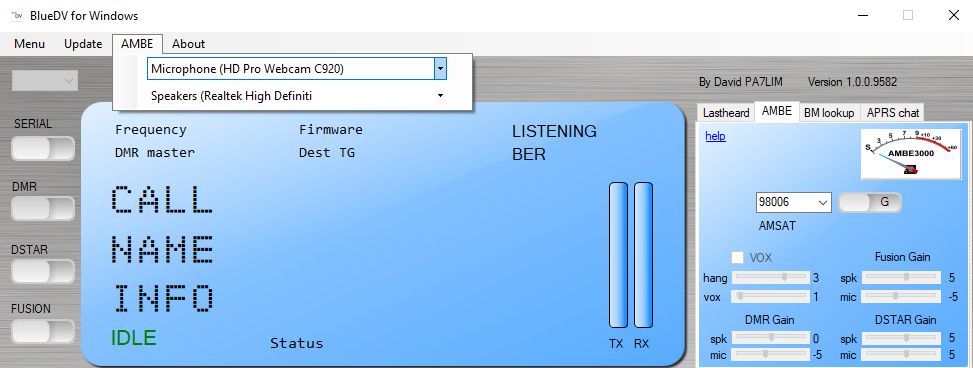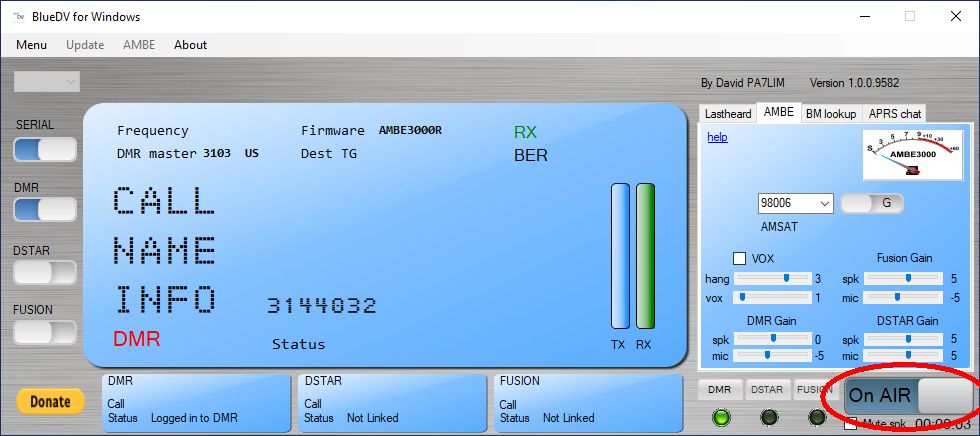Taking full advantage of a reduced workload these past few days, I found myself thinking of DMR again after stumbling across the Zumspot AMBE Server. That seemed like an excellent non-radio means of bringing up DMR, DSTAR or Fusion on any Windows box here at the house. So I placed an order and hopefully will be able to play around with it in a week or so.
Meanwhile, it seems like PA7LIM’s BlueDV is the software that many people are using with the AMBE Server or various USB Dongles, so I downloaded a copy in hopes of getting it to work with my old DV3K Dongle, something I had only used for DSTAR using DVTool. Since that used a AMBE3000R chip, I felt there was a small chance it might work with BlueDV, which would make it usable on DMR, Fusion, and DSTAR as well.
I was pleasantly surprised to find out it worked quite well, and within about 30 minutes of trying a few options, BlueDV was up and running.
The setup was pretty simple. I guessed that the slower baud rate was used for the old device (located on COM6 on my PC), and assumed all the DMR ID settings would be mine (3144032). (Just a FYI, it appears the SETUP menu can’t be selected if any of the SERIAL, DMR, DSTAR, or FUSION switches are Active along the left side of the screen.)
The only non-obvious thing to me was a need to setup the AMBE tab (along the top), as it was completely blank when I started things going. However, when I pulled down the choices I saw my mic and speaker selections which made perfect sense.
Finally I guessed that I needed to use the other AMBE tab to the right to select a talk group, and I set that to AMSAT 98006 (BrandMeister).
My last two stumbling blocks were forgetting that nothing would happen on DMR until I pressed “PTT” to get the Talk Group set. Now where is that PTT button???? That took a tad bit of exploring and I found a YouTube video from TechMinds that revealed the magic solution — use the bottom right “AMBE3000” slider by clicking on it to turn TX on, and clicking again to turn TX off!
I look forward to trying this with the AMBE Server — that will make this a solution I can run from pretty much everywhere.