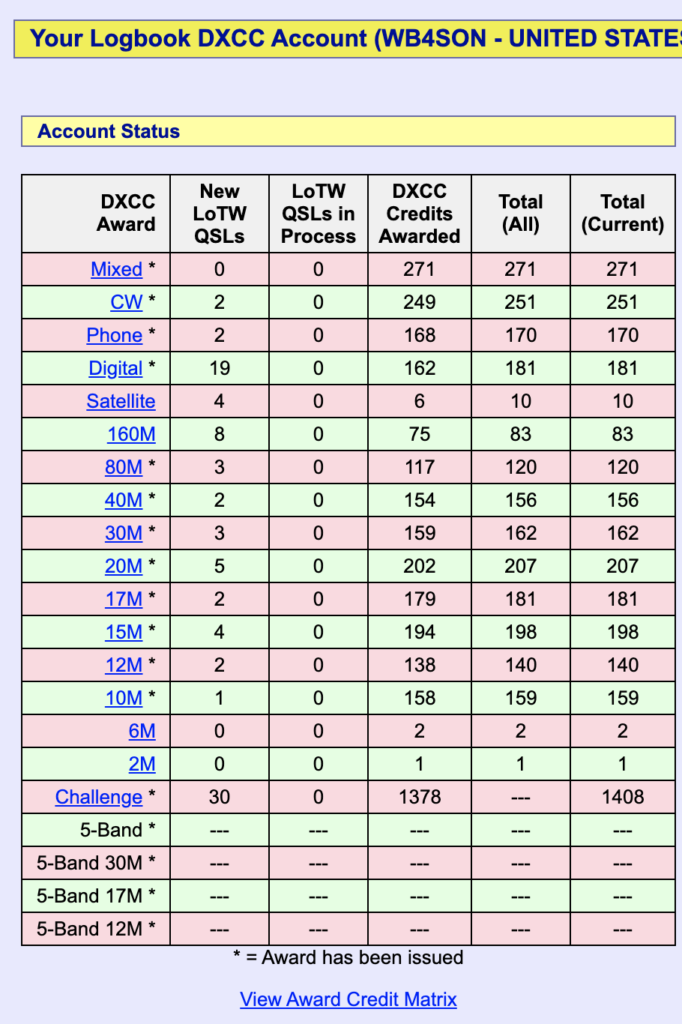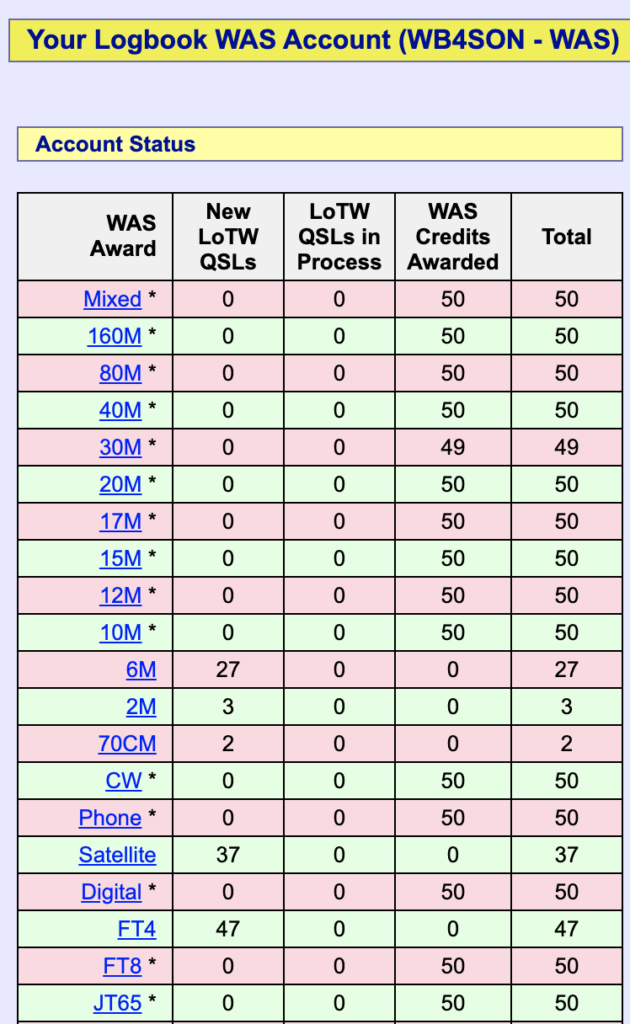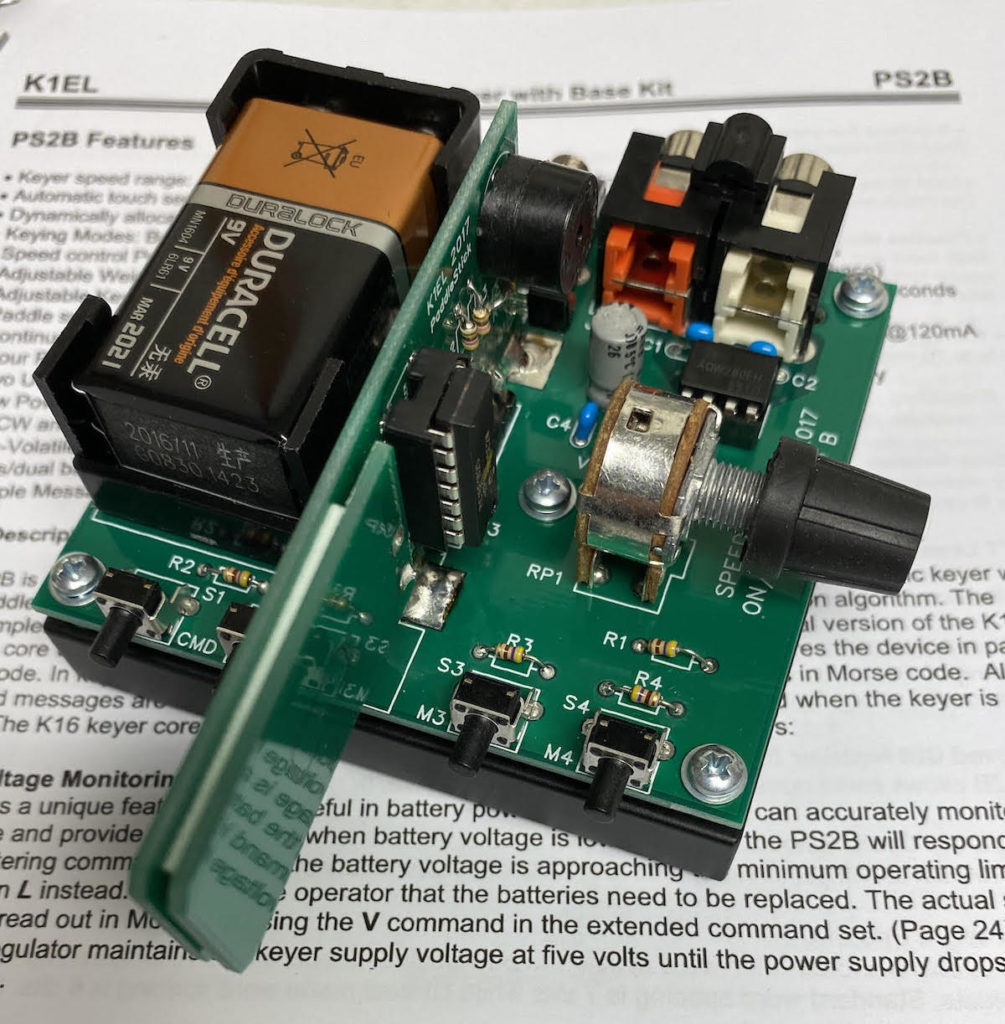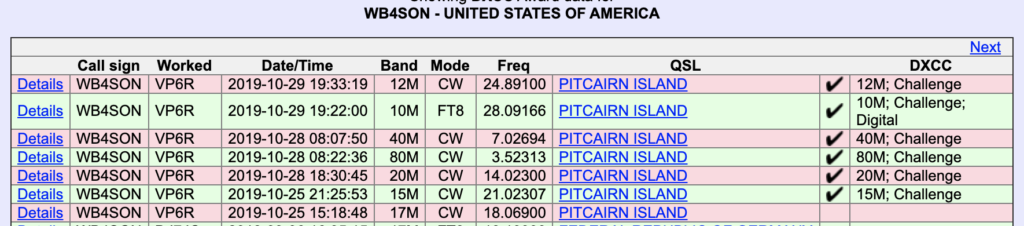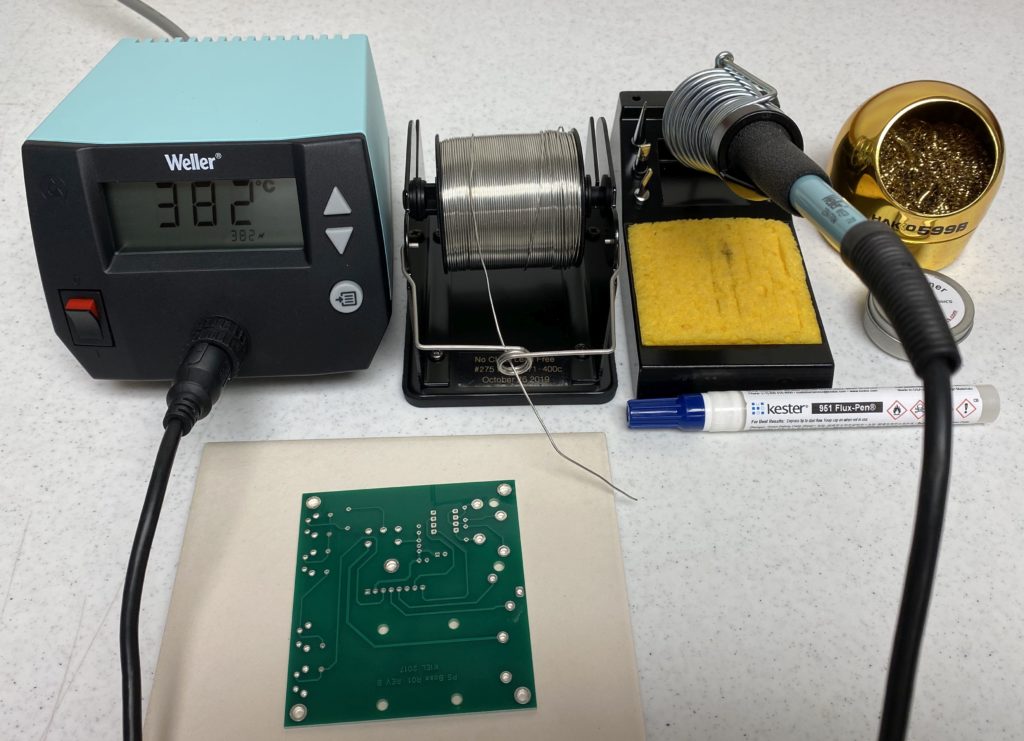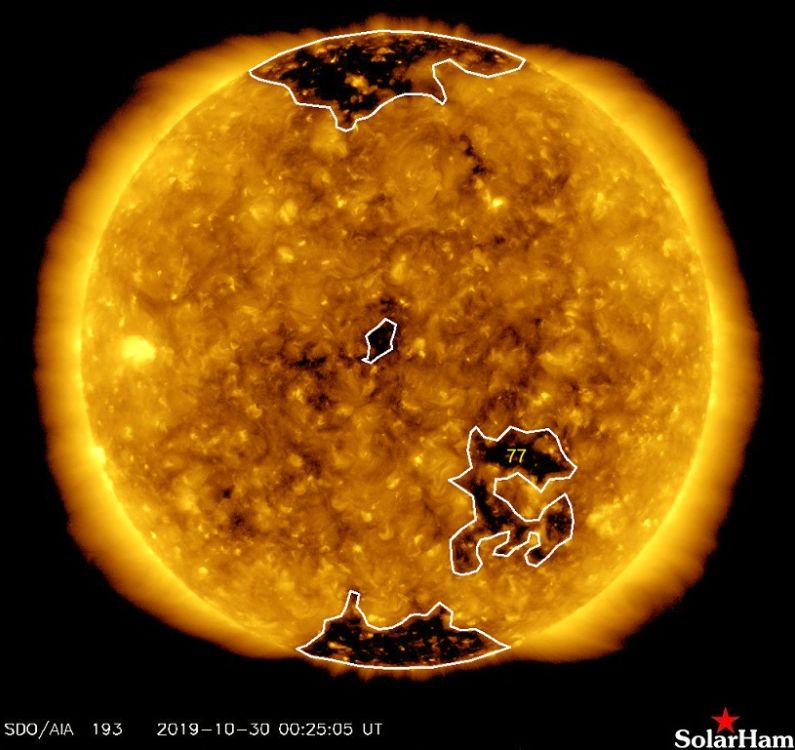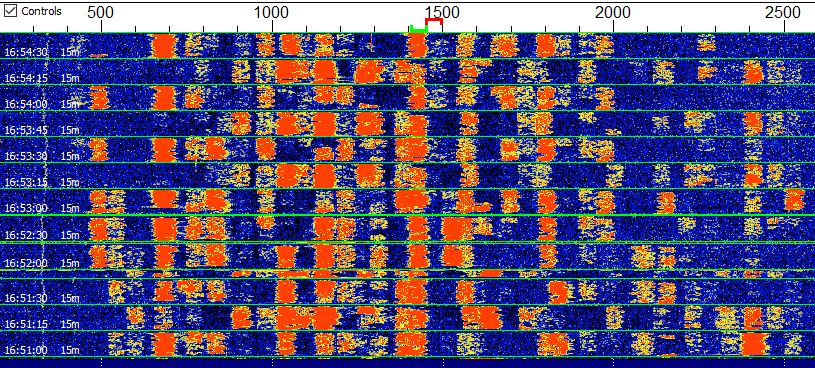Over the past few days I’ve put in about 18 hours trying various methods of programming the ID-5100 so it would be useful for a blind ham. I’ve discussed the problems with the radio and its very limited speech synthesizer in the past couple of posts. To recap significant issues:
- The Speech Synthesizer will only announce frequency (not channel, not name).
- While the radio defaults to a dual screen mode (left/right), there is only a single “HOME” button, which means there is no way for a blind ham to find where they are on one of the two sides. Not even a ‘beep’ when the knob is rotated to channel zero
- Loading programming from the SD card sometimes results in the radio staying configured as it was, and other times knocks it into dual screen mode. It would be nice if the only thing it did was load the channel memory and not mess up the screen settings.
- The entire surface of the screen is active, and if a blind ham accidentally brushes up against the screen it can enter a menu that the ham can’t get out of. Fortunately cycling power usually brings thing back. But…
- The DR (Digital Repeater) function is sticky. If you accidentally get into DR mode, cycling power won’t get it back. And that mode is simply not usable by a blind ham as they can’t locate and follow the screen prompts (which are NOT announced by the Speech Synthesizer). The only way a blind ham knows they have fallen into the DR mode is that turning the channel knob will announce different call signs of the DSTAR repeaters. Upon hearing that, the ham needs to press the DR button to toggle it out of that mode.
What we decided to do is the following:
- Set the radio in a single screen mode, in MR Mode
- Program all the local repeaters, simplex channels, and DSTAR into the first 99 memories (called ‘ALL’).
- Program channel zero as the local NOAA Weather Channel — since this is on 24×7, that makes for a nice audio reference that says we are on channel zero. Pressing the ‘HOME’ button will bring us to that channel.
- Clockwise rotation of the channel knob will move to higher channel numbers, which we used for Analog Repeaters and Simplex channels.
- Counterclockwise rotation of the channel knob (away from the Home) brings us to our DSTAR repeater. That is channel 99. That’s the position we use to chat through the DSTAR repeater normally. Lower channel numbers provide Information, Echo, Unlink, and various Reflector Link Commands. After using those commands we have to remember to get back to channel 99 before speaking (press home then one click counterclockwise).
There are likely different ways to accomplish the same thing. I hope someone has an easier way to use the radio for a blind ham. But the above is what 18 hours of effort produced.
Relatively minor changes to the radio firmware, such as optionally reading the ‘Name’ field from the programming, giving the channel number rather than the frequency, and having a left side/right side ‘HOME’ program would have made things MUCH easier. Despite decades of awareness and legal requirements like the ADA, it is still very much a sighted world.