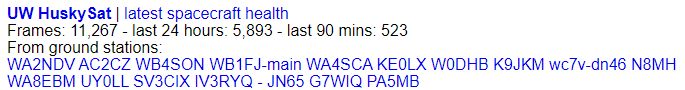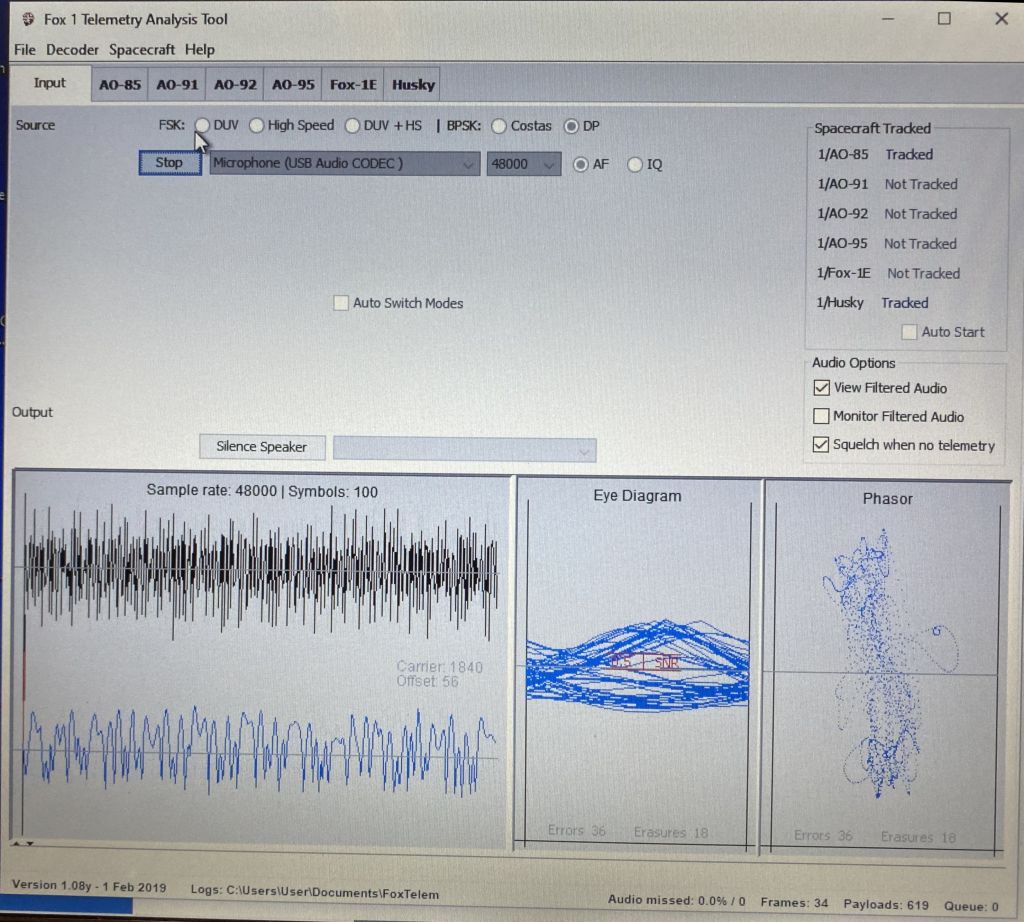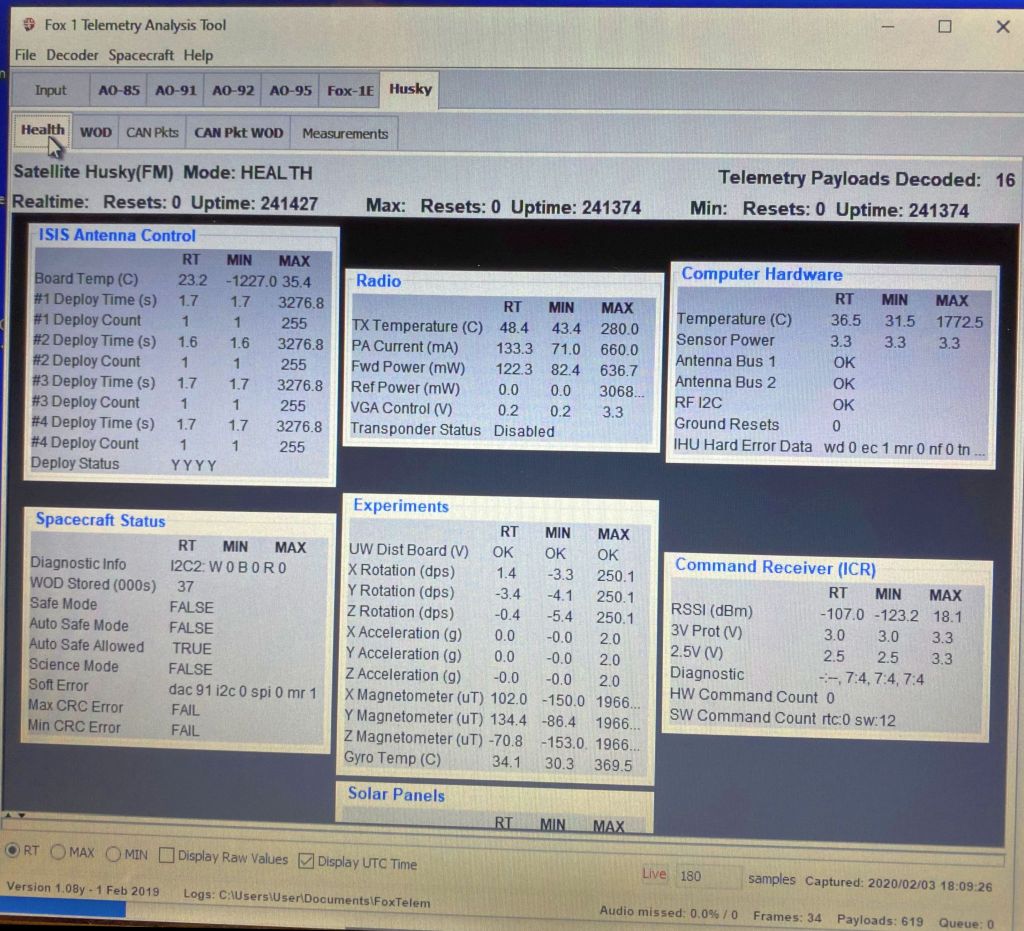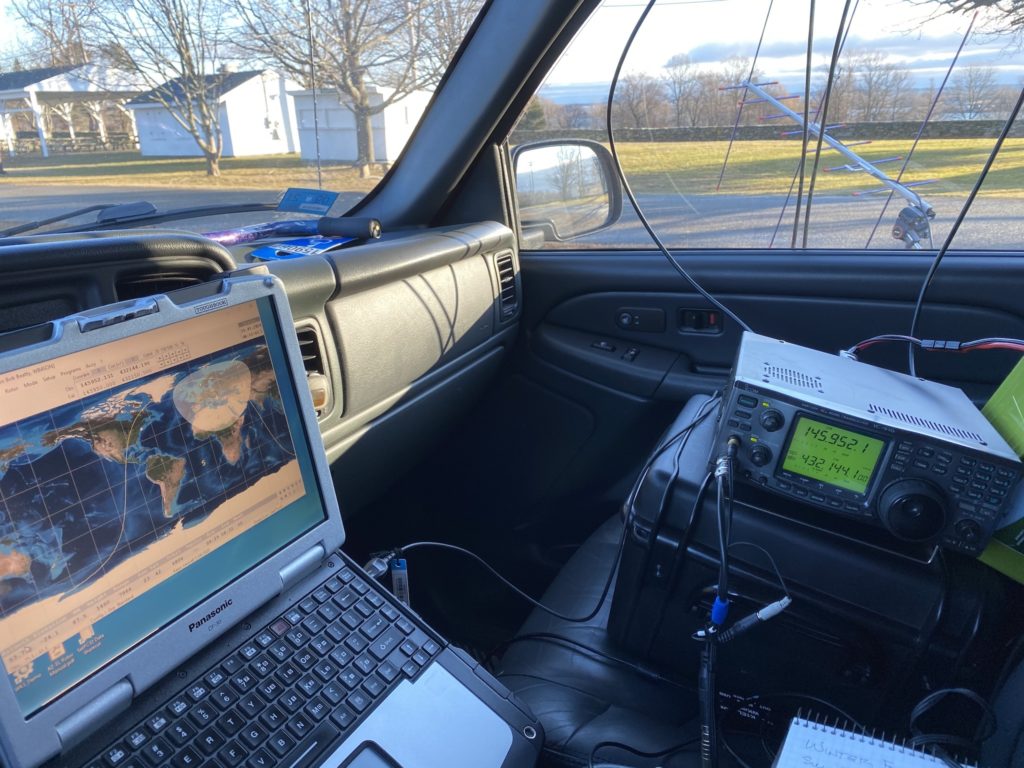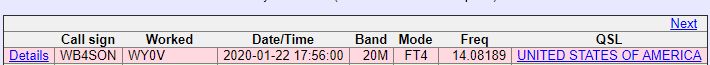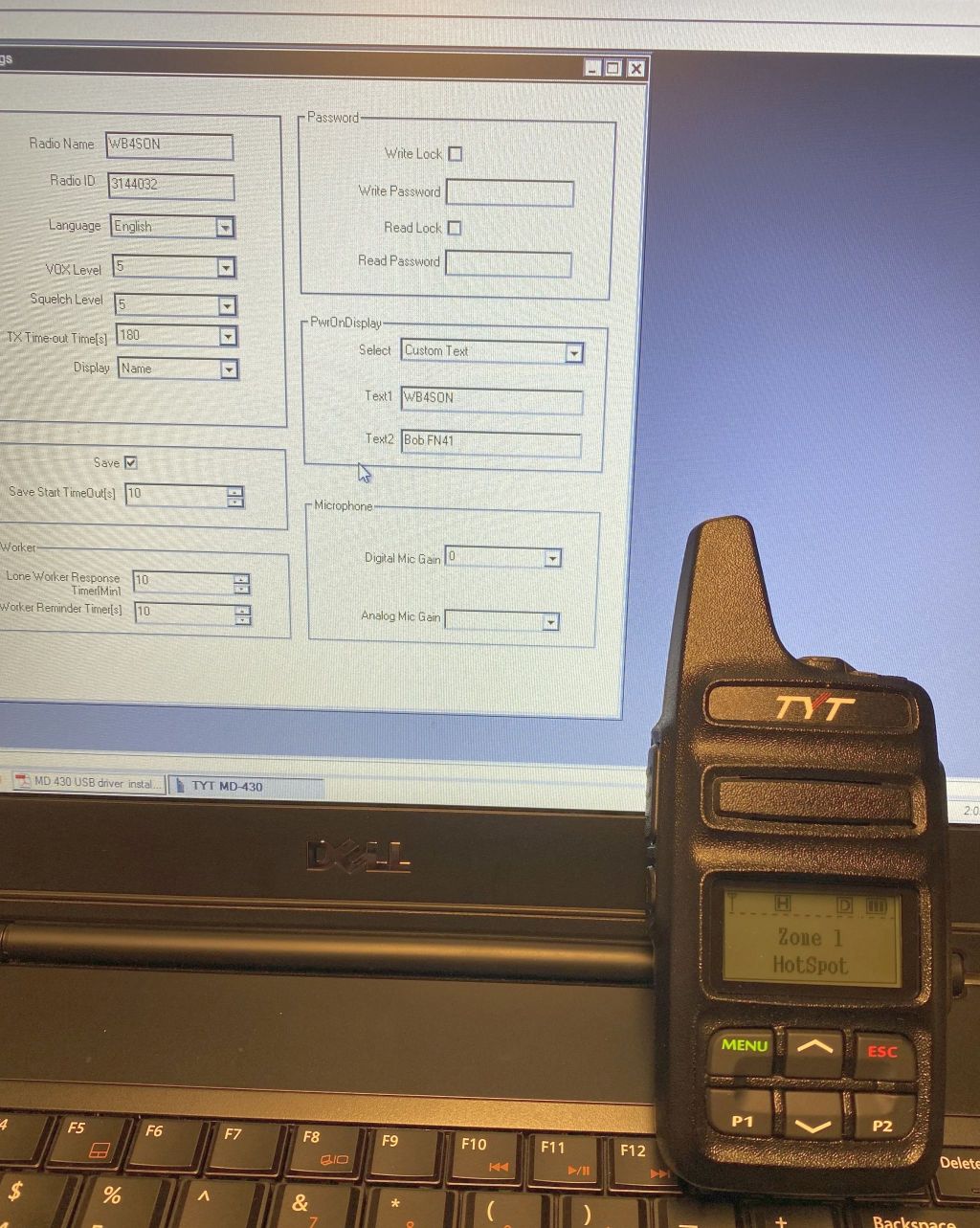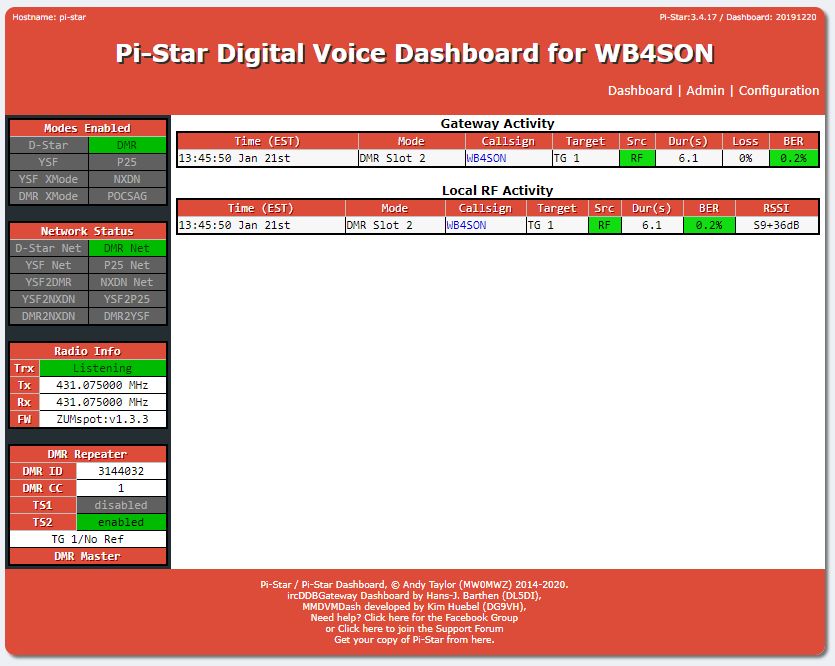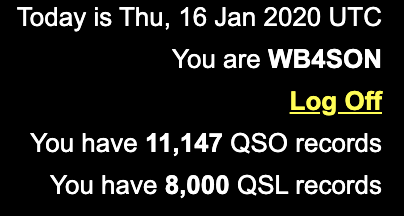Despite having the specified 435799.7 KHz frequency at the satellite for the Beacon Downlink in my Doppler.SQF file, I still wasn’t able to automatically decode the satellite telemetry using FoxTelem.
I did a bit of thinking, and am guessing that the BPSK carrier is 1500 Hz at the bird, which would mean I would have to tune 1500 Hz lower. So I actually need to set my Doppler.SQF file entry as 435798.20 KHz.
Experimenting with that on a pass around noon local time, I found that the optimal frequency is more like 435797.98, some 220Hz lower still. As I have not calibrated my IC-9700 yet, that sounds reasonable. Time to break out the frequency standard.
Incidentally, I’ve heard that the latest IC-9700 firmware requires the 10 MHz reference to be available all the time — that’s a big ask, so I might not upgrade the firmware and just do the TCXO calibration against it instead. (The reason for this is mostly the L-Band folks running FT4, and discovering that the transmitter heating causes the TCXO to drift too much. Additional cooling avoids the issue too.)
Over the course of the path I saw a shift from carrier of 435.797.983 down to 435.797.783, or a gradual lower drift. This has to be due to errors in the TLE set. But the good news I picked up 19 packets in automatic mode. So I’m going to set my Beacon Downlink to 435.797.883 and see how that works through the day. (Keep in mind the intentional downshift of 1500 Hz due to the audio tones at the satellite, so the carrier is actually 1500 Hz greater — 435.799.383)