*** Updated 19:15 UTC Jan 21 ***
My thanks to KB1YSK, Stan, who was the first station that I heard on NA TalkGroup 93. We had a nice contact, confirming that my first guess at a CodePlug for the MD-430 was working. Only downside I see is the DMR # is shown on the radio screen, not the actual callsign, but I think that’s pretty much true on all DMR radios. The RX audio was fine. Now to add some more TalkGroups to the CodePlug.
*** Original Post ***
I had noticed that several of the DMR radios have increased in price recently. I recall paying just a tad over $100 for my original Alinco DJ-MD5TGP (GPS). I think as DMR has caught on with hams, vendors have taken the opportunity to increase prices. That same radio sells for about 170 today.
Since my use case is for a ZumSpot Hotspot, I was looking for the least expensive DMR radio that I could find. A monoband 70cm version would be fine. Nothing fancy was required for a display either (nor GPS). I eventually stumbled over a TYT MD-430 that was selling for $65 on Amazon. The package included two batteries (one meant to charge on the supplied base charger, and the other, higher capacity, charging from a microUSB cable). The user interface is simple (up/down arrows to select zones/channels, and a couple of programmable function butttons.
The radio came with both a tiny CD as well as a thumb drive marked “430”. That had the USB drivers and CPS Software (Code Plug Software). I tend to install my programming on a network isolated (no internet connection) machine just in case there may be an issue. Following the “Read Me First” instructions, which instructed the user to plug the radio into the computer FIRST (which results in a “no driver found” message), THEN install the drivers, which immediately installed everything correctly. I also immediately downloaded the current code plug onto my laptop and saved it, then started working on a new one applicable to me. (Use the Program/Read Data or the icon with the yellow arrow pointing to the left.)
While I don’t have the code plug worked out, at least my ZumSpot is hearing the radio. Now most of the setup is left on pi-star. Just as a FYI, the BER is nice and low, and despite the internal stubby 70cm antenna, the signal level is just fine for local HotSpot work.

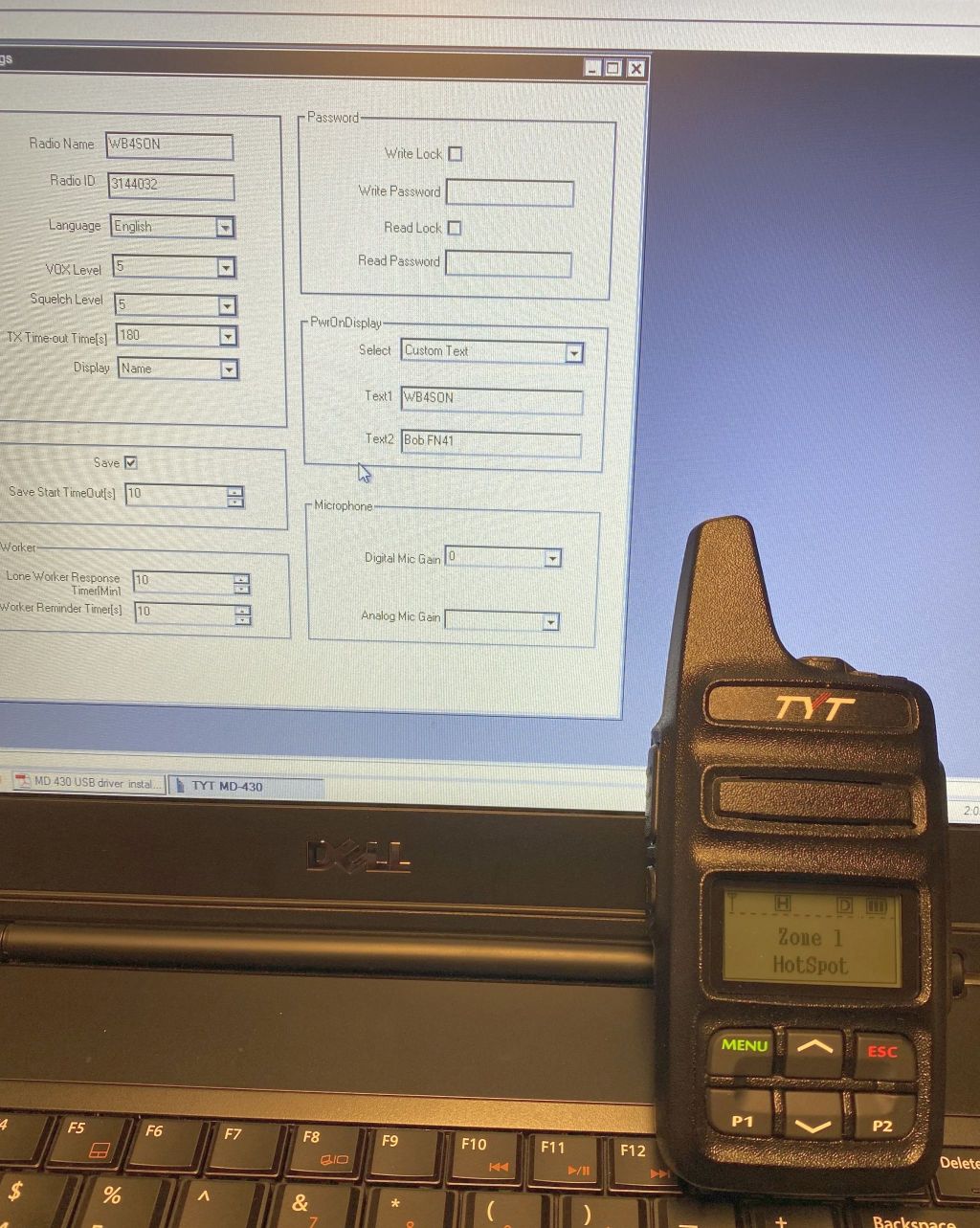
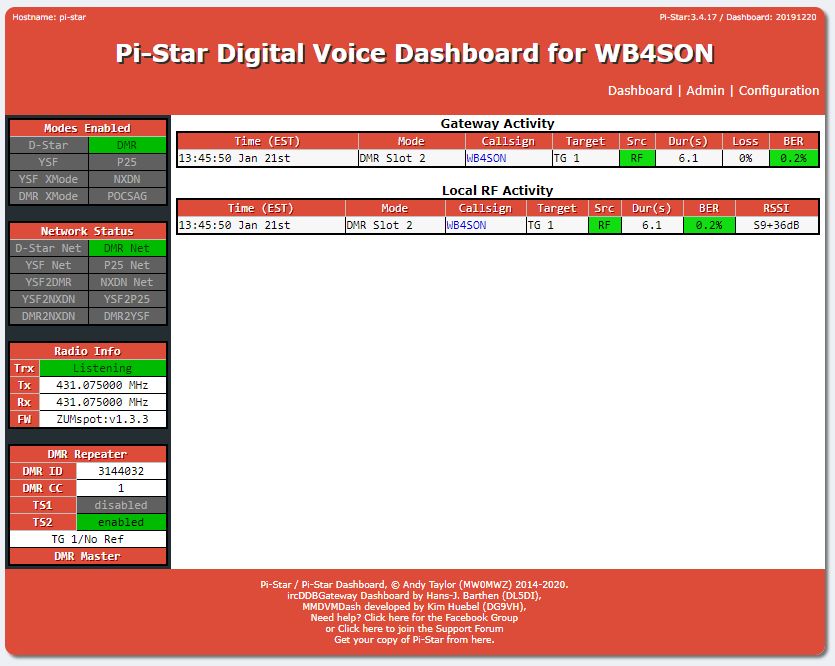








Hi Bob…
What do you mean when you had to “guess” at the codeplug ?
Also, do you have a copy of the codeplug I can download ?
I’m new to all the DMR stuff but find this radio very interesting…
Many thanks in advance…
Jim WB2LHP
Hi Jim,
What I meant by “guess” was that I could find no example CodePlug or anyone else using it, perhaps an excellent reason NOT to use one.
I’d recommend against it for a few reasons
1) It lacks a sufficient display to provide ID information (limited to ID# only, not name/call)
2) I could not get the included driver to work with Win10, just Win7
3) It is UHF only
It is cheap and small, its two advantages. That said, it does work with a UHF Hotspot using DMR
I will try to find the codeplug I used (only used Zone 1 and just had a few TalkGroups defined).
I really like the Alinco DJ-MD5T as the lease expensive dual band DMR radio I’ve found
Thanks Bob…I’m just looking for something to use around the house with a hotspot…
So with the provided software and cable you can still manually build a list of talkgroups or nodes, correct?
Robert,
I have the TYT MD-430 and love it – if you would like a copy of the code plug I am using – just drop me an email – my address is good on QRZ.com – but so far I like mine – it was a little learning curve in the beginning – but once I got past that it was a small handy DMR/FM ht to take with me in my shirt pocket.
Thanks
Bruce
7 3
W6JJ
MD430 codeplugs are locked to the radio’s serial number, so unfortunately, you can’t share.