A while back, when I had my K3, I used a rig interface that had a WinKeyer built-in and it worked fabulously. But when I changed over to a K3s, I was never able to get HRD to work in semi or full break in. The radio went into xmit, sent the characters, then stayed in xmit until I did something to get it out of transmit (like pressing the “XMIT” button on the K3s).
I asked my family for a K1EL WKmini for Christmas, figuring I would use that to send CW. Although the WKmini worked perfectly fine when using the WK3_DEMO software from K1EL, and it would connect when running under HRD, it did not work. Attempting to send any text with the CW (WinKey) mode resulted in the rig going into xmit, nothing being sent, and the rig remaining jammed in xmit. Nothing I could do in DM780 (ESC, STOP) would get the rig out of transmit, and the DM780 program would hang.
Two parts to the solution.
Step ONE: Un-check the “Program Option” “CW” Tab “Use PTT” box shown below (otherwise the rig goes into xmit and stays there):
Step TWO: Go into the WinKeyer menu in DM780, and get to the PTT tab. I found that “Winkeyer 2” PTT option boxes were checked. Keep PTT enable and PTT port 2 checked. Un-check PTT port 1.
At this point, you can press the “Send” function in DM780 and any key you type while in that program will come out as CW.
By the way, Step ONE fixed the non-break-in issue with the CW (KY Cmd) mode as well. Good thing my IC-910H needs a keyer, because I don’t need it with the K3s anymore.

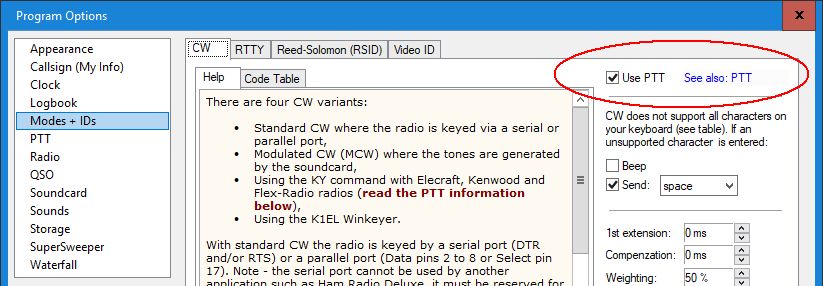
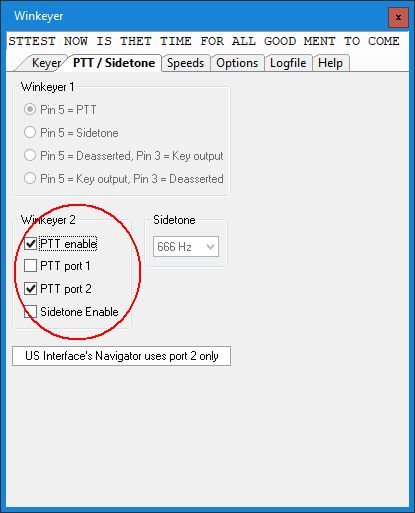








Thank you for this explanation. I’ve been searching all morning for this and it resolved my issue.
73 N1SLA