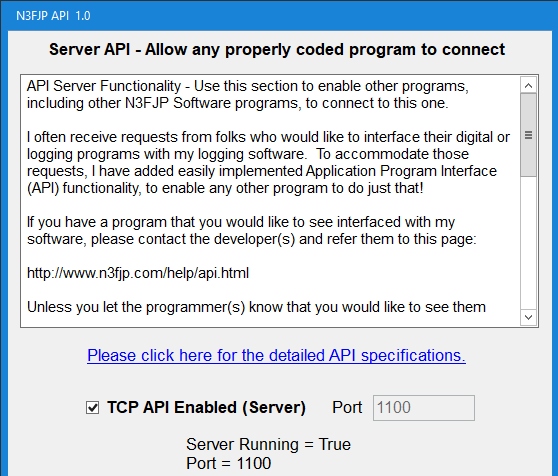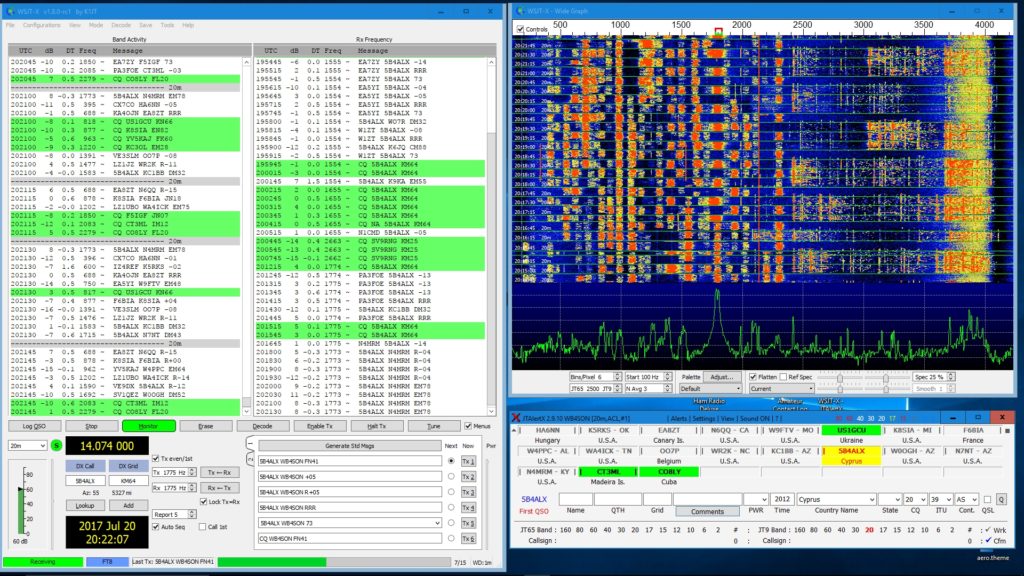 After messing with HRD & QSO Relay, I determined that inability to support FT8 with older HRD versions was a show stopper for me.
After messing with HRD & QSO Relay, I determined that inability to support FT8 with older HRD versions was a show stopper for me.
I decided to use ACL, which was fully supporting FT8 and simply gather my digital FT8/JT9/JT65 contacts in that log until such time that LotW accepts the FT8 mode.
My first snag was in creating a ADIF file for export from HRD. In the default display order, where newer contacts appear at the top of the screen, the order of the ADIF file is reversed (leading to the higher numerical entry number being the oldest log entry. So I simply reversed the display order (clicking on the date column), and exported that file.
Importing that into ACL went fine, but ACL doesn’t keep track of any confirmation data during that sort of import. That meant that every FT8/JT9/JT65 station was needed. The fix for that situation was to download my entire LotW log, a process that took about 15 minutes to complete. That corrected things, so I was able to scan the log and now had proper “need” data shown in JTAlert
Finally, so that JTAlert can put log entries into ACL, the Settings/Application Program Interface Enabled Checkbox must be set