I see a lot of activity on 20 meters using the new FT8 mode (14.074.000), so I figured I would bite the bullet and update. The latest WSJT-X release candidate requires an update to JTAlert, which I was avoiding since it no longer works with HRD version 6+ logging.
There is a utility out there called “QSO Relay” that acts as a go-between from JTAlert and HRD. It works fine, but there is a deeper issue. Older versions of the HRD logging program such as mine (6.3.0.613) don’t know what the mode “FT8” is. The QSO Relay utility will populate the HRD log with the mode set to FT8, but if you touch the log entry at all, perhaps adding a comment, or just doing a lookup to populate the remaining contact info (like name, city, etc.), the Mode is forced to “FM” — I guess it is the closest thing HRD can find to “FT8”. (Why HRD needs to modify that field is beyond me.)
So that is a show stopper in terms of using HRD. Even with everything else working correctly, without an update to HRD to a version that understands FT8, things are not going to work for contact confirmation.
Another show stopper is that LotW does NOT recognize FT8 as a valid mode (like JT65, or JT9), so it is not possible to upload these to LotW, without changing the mode to something like “DIGITAL” using the TQSL ADIF Mode Overlay.
Anyway, thanks to W5LE for being my first FT8 QSO. I’ll manually upload it to LotW as soon as that mode is supported.
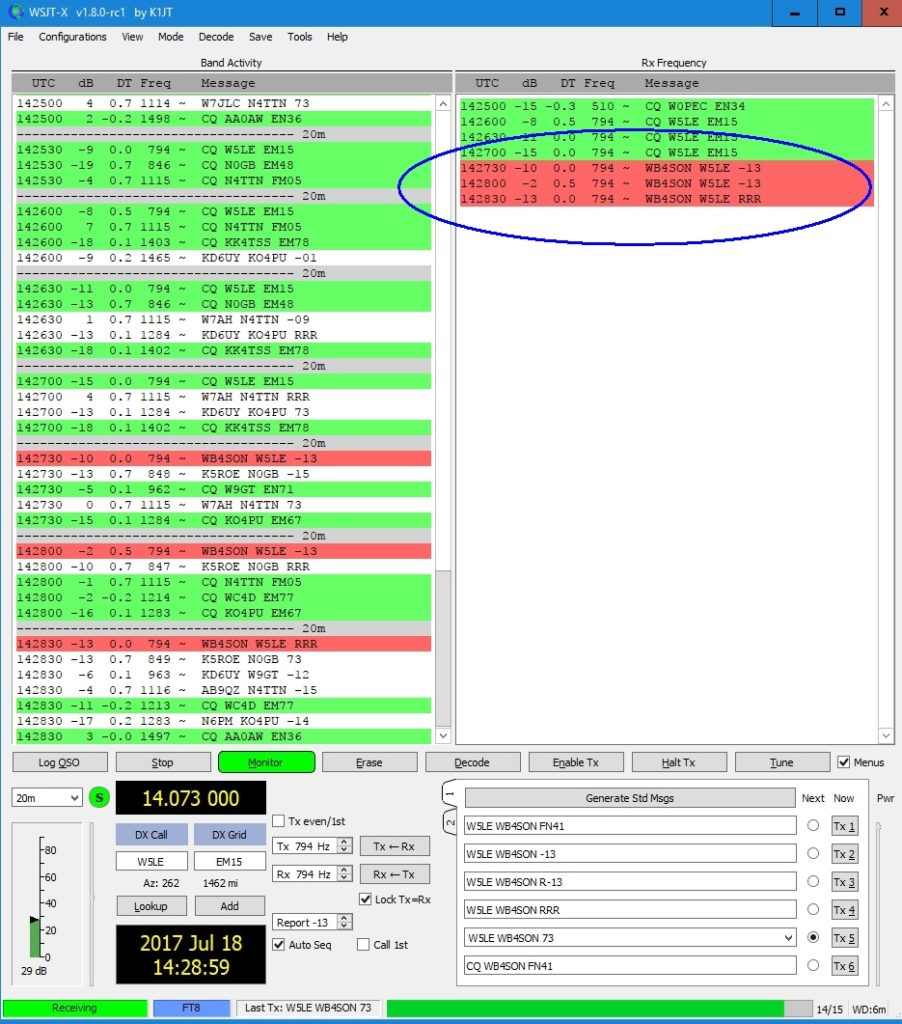 Ignore the “14.073 000” shown above — there is a slight polling delay when going from transmit to receive, the display above was still showing my transmit VFO setting, and had not updated to the usual 14.074 000 receive setting.
Ignore the “14.073 000” shown above — there is a slight polling delay when going from transmit to receive, the display above was still showing my transmit VFO setting, and had not updated to the usual 14.074 000 receive setting.

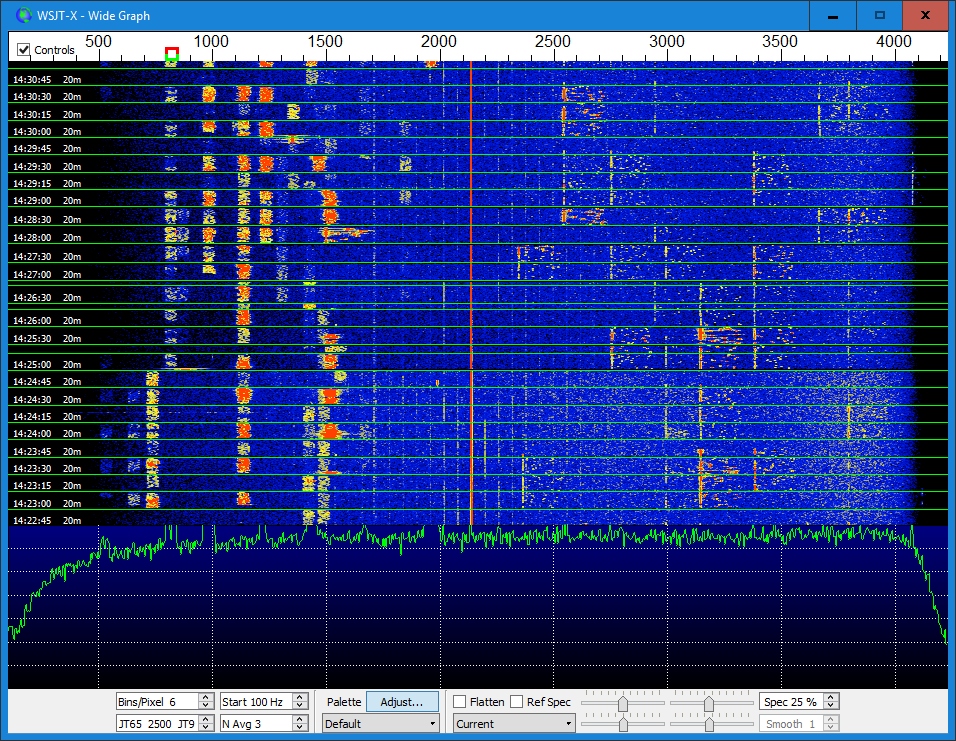








JTAlertX 2.10.0 does support HRD. Version 2.10.0 only has this support and it works very well.
Well, yes that is correct, thanks for pointing that out. However future updates to JTAlert will shut down HRD V6 logging again:
I am running wsjt-x ver 1.8 and have an opportunity. The transmitted sound comes out of the laptop speakers. I have not found any combination of settings that will still give me tx audio and quiet speakers. any suggestions? Rick KT7G
Hi Rick,
Sorry for the delay. Make sure to use the Windows Sound Manager Controls (down in the task bar on the right corner) to set your Default sound to whatever drives your computer speakers. That’s where all the Windows sounds will go (startup, shutdown, error, etc.). Then in the WSJT-X program under Settings, select the correct sound card that you are using for your radio interface. Exit and restart WSJT-X, and you should be all set.
Rick.
If your radio has a moni button and moni volume control use this to turn off the sound or set to a level that is comfortable to listen to.
Logger32 logs JT65 and FT8 Qs just fine and uploads to LoTW. Read Help.
Hey Gerry!
Thanks for that info on Logger32.
HRD can be modified by the user to support FT8 as I indicated in this post: https://wb4son.com/wpblog/?p=2951
And JTAlert has added back in HRD version 6 support for the time being.
73, Bob, WB4SON