If you plan on using UISS with SoundModem on your IC-9100, then you are going to need to obtain a copy of the CAT7200 program by John Wiseman (G8BPQ) to deal with the PTT function.
- First, obtain a copy of CAT7200 here
- Create a directory on your computer like C:\CAT7200 and copy the files out of the ZIP file you downloaded above.
- The Virtual Com Port Driver must then be installed. I’ve taken the liberty of converting John Wiseman’s (G8BPQ) instructions from html format on his website to a PDF that can be found here. Be sure to use the correct version for your OS (32 or 64 bit). These instructions document how to install the Virtual Com Port Driver on Win 7 and up. It worked just great on Win 10 32 bit version.
After following the instructions above, you will see a COM port appear under Device Manager. In my case it was COM7:
Now run the CAT7200.EXE program, and you will see a screen like this:
On the left hand side, select the same COM port as you saw in Device Manager — in my case COM7.
On the right-hand side, select the COM port where your IC-9100 gets its CI-V commands. In my case that is COM5, the lower port # when the Icom drivers were installed (see the Device Manger shot above showing the two SiLabs USB to UART Bridges at COM5 and COM6).
Select the CI-V Baud Rate (See IC-9100 Menu #60), and the CI-V Address (See IC-9100 Menu #61). In my case that was 19200 baud and 60h.
Finally click the “Open” button. That’s it. You can minimize the screen or leave it running in the background.
When you are all done, and have shut UISS down, you can then click close the CAT7200 window.

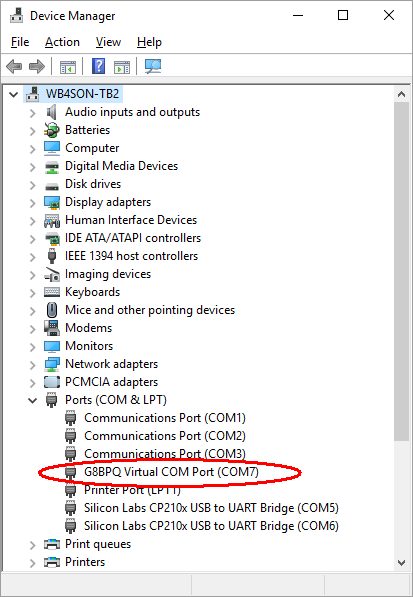
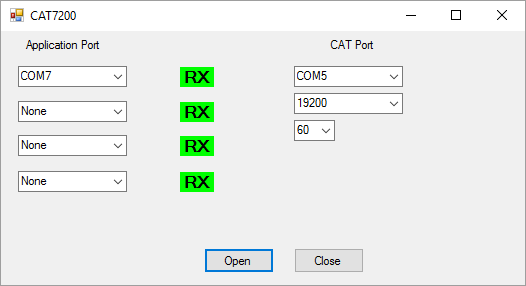








Hi,
I was using CAT7200 under Windows 8.1 with my IC7100 for a while and it worked nicely – mainly using WSJT10. Now, after upgrading my system to Windows 10 I can’t find the virtual COM port. I installed the 64 bit port (shown by the device manager) but still CAT7200 does not show it. The 32 bit port was not accepted by the installer. Do You have any idea how I can continue? I don’t want to downgrade my PC to 32 bit.
73 Werner
Hi Werner,
Sorry you are having issues with CAT7200. Perhaps you might contact the author? In my case I am using Win10 32-bit on a laptop. I could have used Win10 64-bit, but it actually consumes a bit more RAM, and my system is limited in hardware to 8GB total RAM.
Happy to tell You, I finally succeeded. Installed that 64-Bit driver (took me some reading) and everything is working as it used before. Thanks for Your support.
73
Werner DK1KW
Pingback: VHF Winlink | Adventures in Amateur Radio
Werner DK1KW
Can you explain what your work around was? I seem to be having the same problem.
Barry Ford
KB7WXS
5/8/20