The program UISS is designed for satellite communicators to use UI packets to communicate with other stations on the ground, while using the Space Station or other packet satellite as a packet repeater.
UI (Unnumbered Information) packets are handled specially — they are never acknowledged, so they can be lost, but this is necessary for a busy RF channel that can’t support guaranteed delivery of all packets This is especially true when the target is a satellite that is only visible for 10 minutes or less and is subject to deep fades. By the way, the highly successful APRS system uses UI packets to send position and other data.
UISS comes with a Software Packet TNC (UZ7HO’s SoundModem) that works with any soundcard to do all the AX.25 packet modulation/demodulation. The IC-9100 has built-in soundcard interfaces, so it can work with UISS. But there is a limitation; UISS can only control the PTT function via a COM Port hardware interface — typically wiggling CTS (or RTS) on that port causes the PTT line to be asserted.
Another piece of software called CAT7200 was designed to provide TX/RX control via CAT commands used by the Icom CI-V interface (USB connection on some radios like the 9100). To the rest of the world, the program appears to be a COM port that is controlling a CTS line. CAT7200 is known to work with the IC-7100, IC-7200, and IC-9100 — probably others too.
For CAT7200 to do its job, another piece of software must be installed; a virtual com port driver written by G8BPQ (CAT7200’s author as well). That virtual driver must be manually installed. Once that is done, then CAT7200 configured to talk to the radio via its CI-V COM port (need to know what COM port that is on, the speed setting and Icom port address of the radio — in my case it is COM5, 19200 baud, and 60h). Finally, CAT7200 is set to the virtual COM Port number that appears after the virtual com port driver is installed.
It sounds complicated, and no doubt it required brilliance on the part of ON6MU, UZ7HO, and G8BPQ, but the good news is that when you install it and set up all the pieces properly, everything works like a charm, even on a Windows 10 machine.
Details on the menu settings that need to be used for the IC-9100, as well as setup of the CAT7200, SoundModem, Virtual COM Port Driver and UISS program will follow in a subsequent post. For now, I’m just happy to say that everything seems to be working fine, as can be seen in the following two tests that were run on the APRS 144.390 frequency:
It was also easy to send a short Email to myself via the APRS system using the UISS Email function. It took a bit over a minute for the Email to find its way to my computer’s inbox:

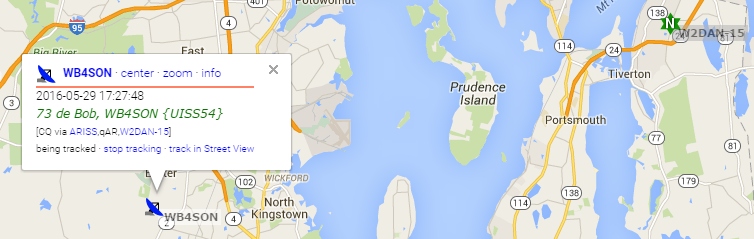
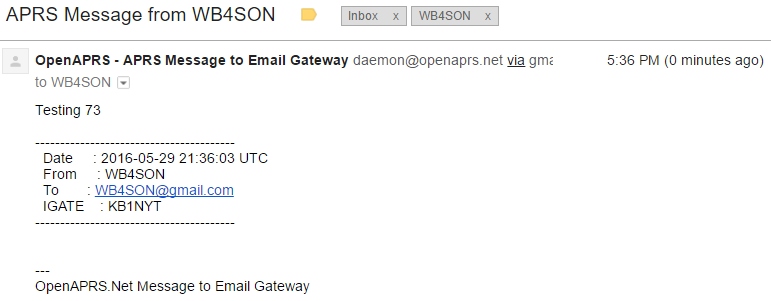








Thanks for all the help from the web Icom 9100 and 9700
What would the settings be on an Icom 9700 for UISS and/or Satpc 32. I have sat Pc running up and running presently.
73 de WB4LHD