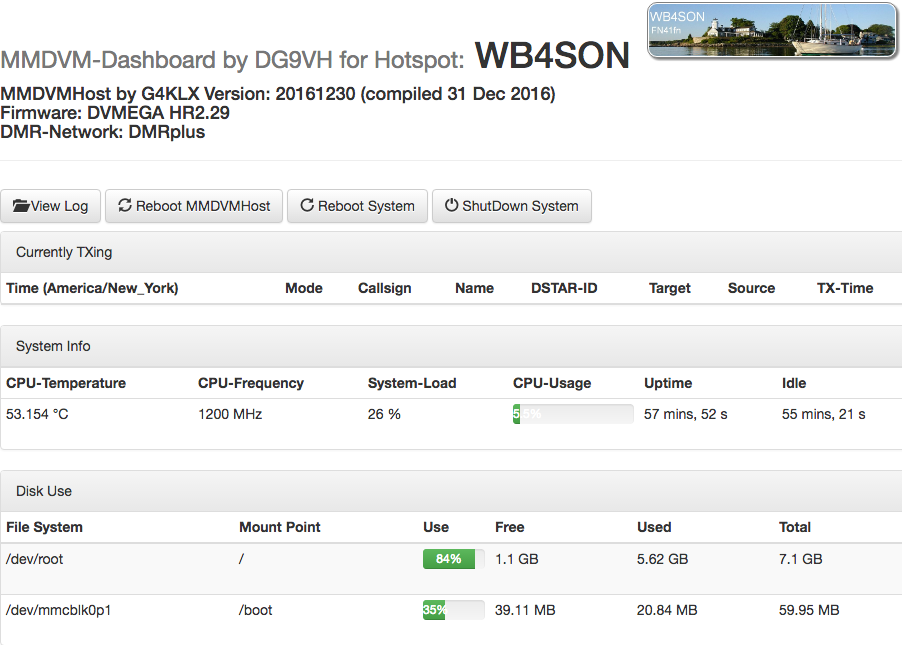Well, as it turned out, I was overthinking the problem. Sure enough there were NO usernames/passwords assigned to the Dashboard buttons. Sigh. However it was a good experience because it lead me to understanding how the Dashboard configuration is carried out, setting the correct timezone, and fixing a typo that prevented the reboot function from working. (Thanks to Kim, DG9VH, who got me going in the right direction.)
A PHP script called “setup.php” needs to be copied from the /home/pi/MMDVMHost-Dashboard directory to the root in the /var/www/html directory.
Once setup.php is there, open the browser and go to http://127.0.0.1/setup.php (assuming you are at the RPi, otherwise substitute your network address). This will open the setup process. Modify the usernames/passwords as desired and also change to the correct Timezone.
The typo, either in the default config values, or perhaps a mistake made by gigaparts is the “Reboot system command” that needs to be changed from “sudo revboot” to “sudo reboot”.
Since I wasn’t running DMR, I decided to uncheck the “Enable Network-Switching-Function” box turning that feature off. as well. I also added a URL to my webpage masthead.
After completing the update, you MUST delete setup.php from /var/www/html otherwise anyone who knows your Dashboard address can modify the settings.