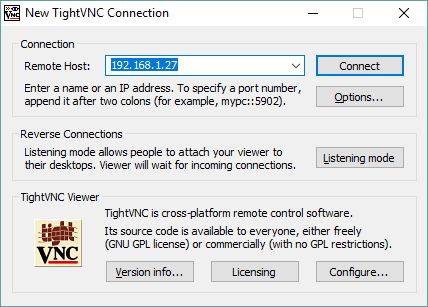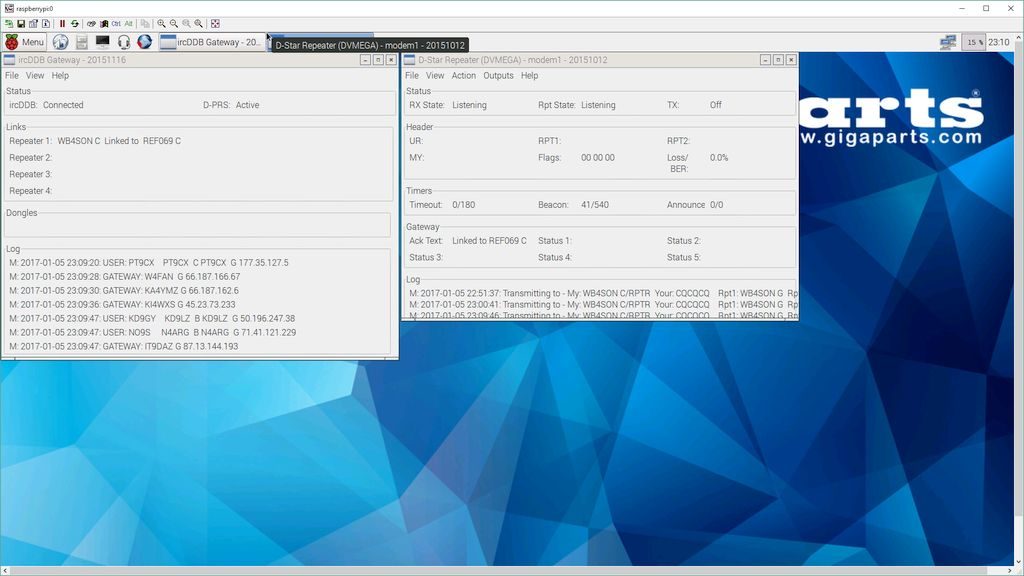I had no idea that Raspberrian supported VNC connections to the RPi. I was astounded to find out that a small VNC Viewer Application would remotely connect me to the desktop!
- Download “TightVNCViewerPortable” here: http://portableapps.com/node/32118
- Run the installation package.
(Running it from your desktop will created a folder on the desktop called “TightVNCViewerPortable” - Run the Executable “TightVNCViewerPortable.exe”
- Select your RPi IP address and press “Connect” (use the same password as you would use for a SSH session)
5. Enjoy your VNC!