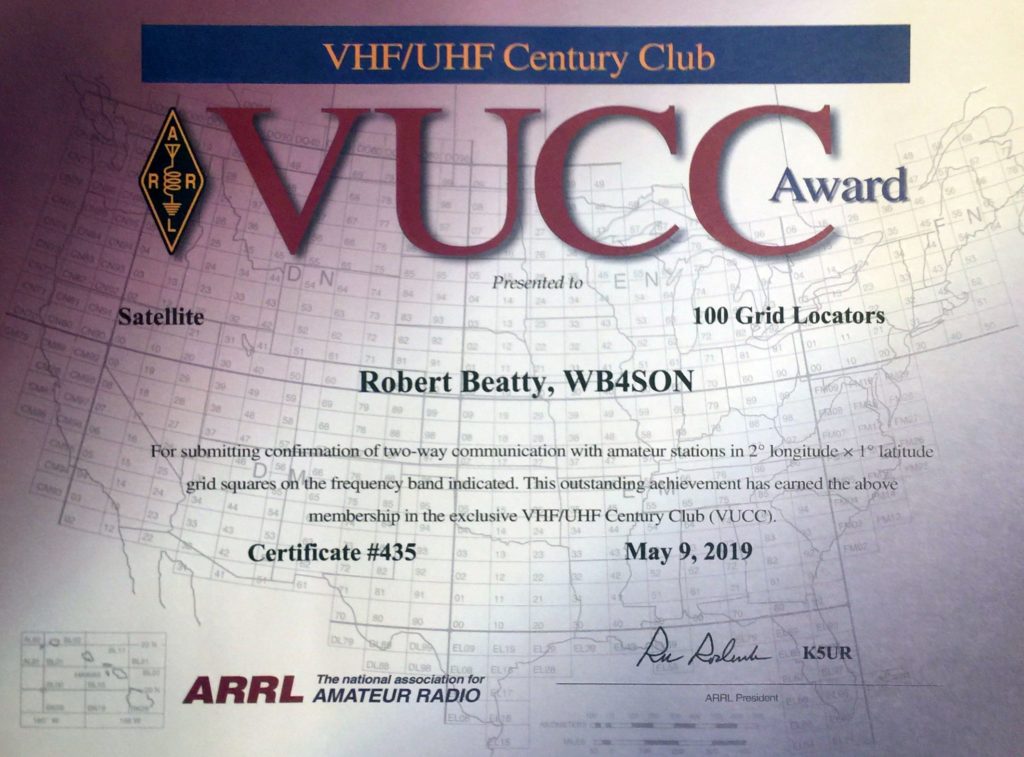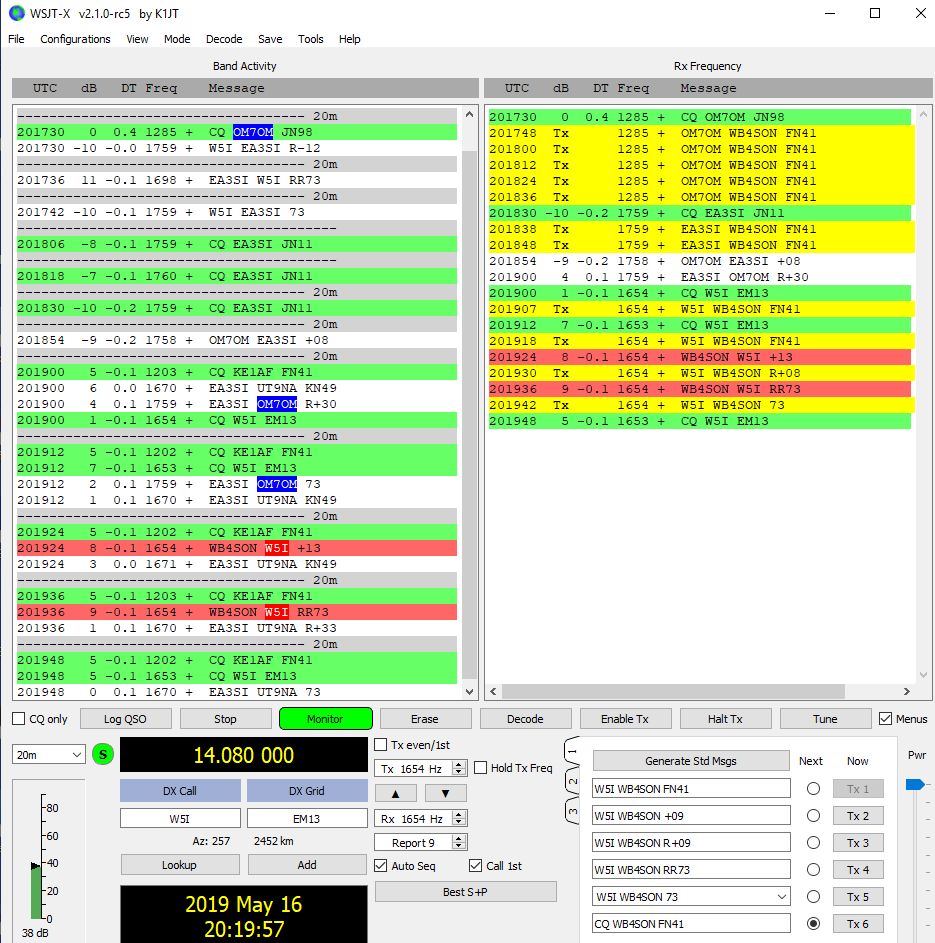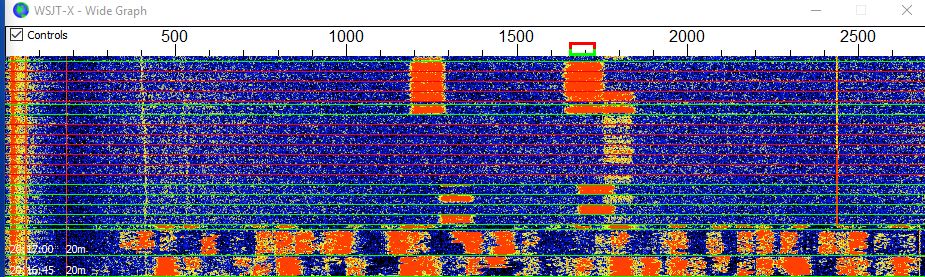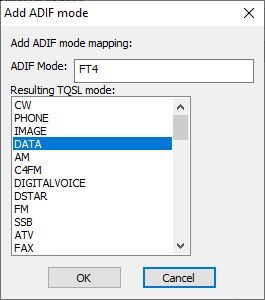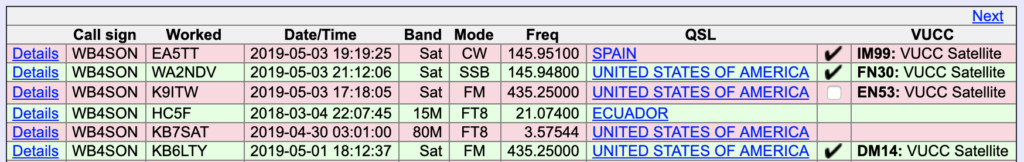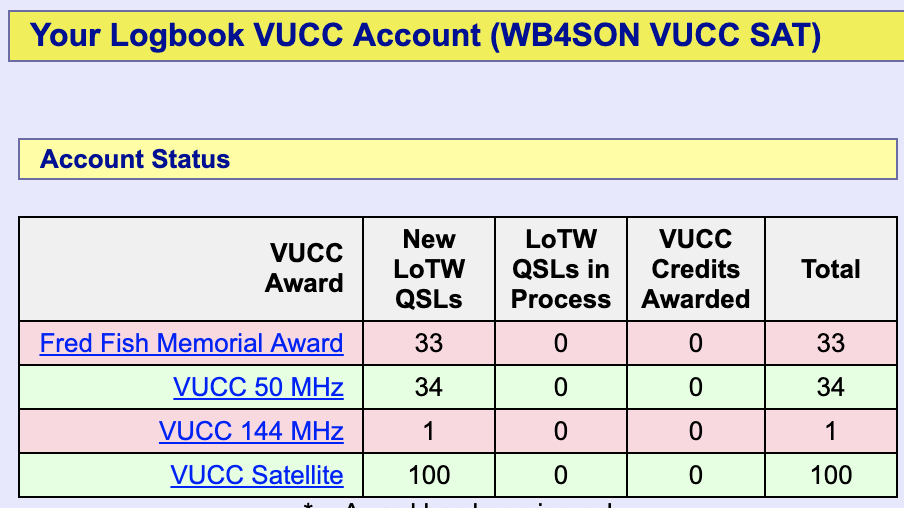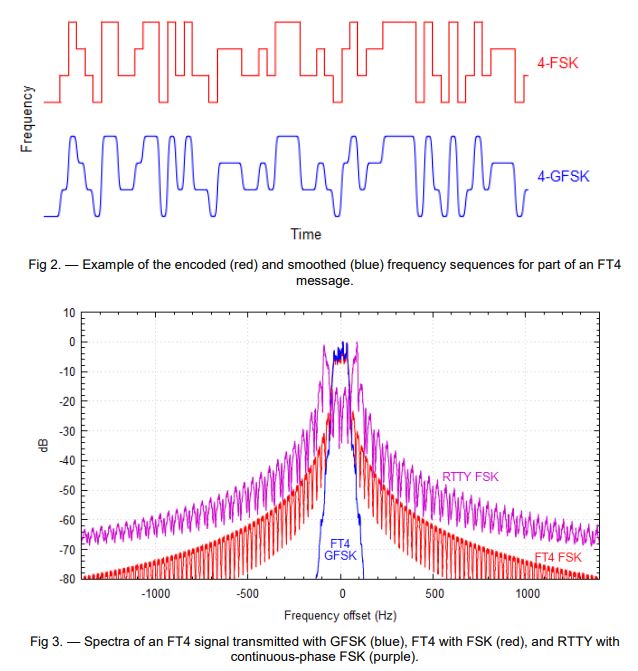As my wife was traveling, this was a perfect time to grab the satellite gear, setup the antenna in the driveway, and keep the radio gear in her side of the garage. I envisioned making dozens of contacts out to the west coast (despite obvious tree coverage). I spent an hour carefully assembling the antenna/rotor/tripod and attaching all the RF and control cables. Battery, rig and computer were setup on the table. But wait — where the heck was the Az/El controller? It SHOULD have been in the same box that holds all the support gear (headset, keyer, USB cables, etc.). RATS! That was 10 AM Saturday. I went through the garage without luck and started crawling through boxes in the basement. By 7 PM I gave up.
The next day I started again at 7 AM, searching everywhere I could imagine. I had already sent out a “Missing” email to my club members with a photo “Have you seen me?”. I’d even emailed and called the vendor to check on a replacement. With my wife coming home at 3 PM, I was running out of places to check, but finally found it around 2:30. I am sure during Saturday and Sunday I spent at least 12 hours looking for it. Still, WHEW!
Later this afternoon I hooked everything up and was happy to see that everything worked as expected: Toughbook still talked to the Portable Rotation Az/El controller, and still controlled the uplink/downlink frequencies. I was even able to track XW-2F through a pass, and the uplink was still centered in the downlink as I expected. So my Field Day checkout is complete!

Portable Rotation Az/El controller on left, Icom IC-910H on right. Bioenno LiFePO4 battery in background