I finally bit the bullet and installed WSJT-X version 2.1.0-rc5 I figured why let everyone else have all the fun! (I can admit that debugging new software can be a huge time investment).
Anyway, installation went fine, but you must read the user’s manual in order to understand how to “Clone” your original settings into a new one that can be modified to add the frequencies required for FT4. Just Read The FT4 Protocol Manual and you will be golden!
Within less than 2 minutes of starting I had my first FT4 QSO with W5I. And the QSO, which included one retry on the “CQ”, took 42 seconds — 30 seconds if you take out that retry.
The waterfall does look different because the FT4 signals are significantly wider and the TX/RX cycle is MUCH shorter. The image below illustrates this well. The top 2/3 is FT4, while the lower 1/3 is FT8.
Since FT4 isn’t part of the official ADIF standard yet (a few more weeks to go), LotW isn’t accepting FT4 as a valid mode. You need to have it force “DATA” in tQSL. Also if you use HRD like I do you need to add the new mode into HRD.
In HRD:
In HRD Log, click on Tools/Configure/Modes then use the ADD button to add in FT4.
(Ed: Feb 4, 2020 — The comments below, concerning TQSL, were based on the ARRL recommendations prior to their adding support for FT4 in a version of TQSL that released a week after this post. Things have been fine since then, and assuming you have a current version of TQSL, you shouldn’t have to do anything (so no need to add a new ADIF Mode and change it to DATA))
In TQSL:
File>display or modify preferences>ADIF Modes. Then click on “Add” and enter FT4 in the “ADIF Mode” box. Then highlight “DATA” in the list of “Resulting TQSL mode” entries, then click “OK”. You are all set!

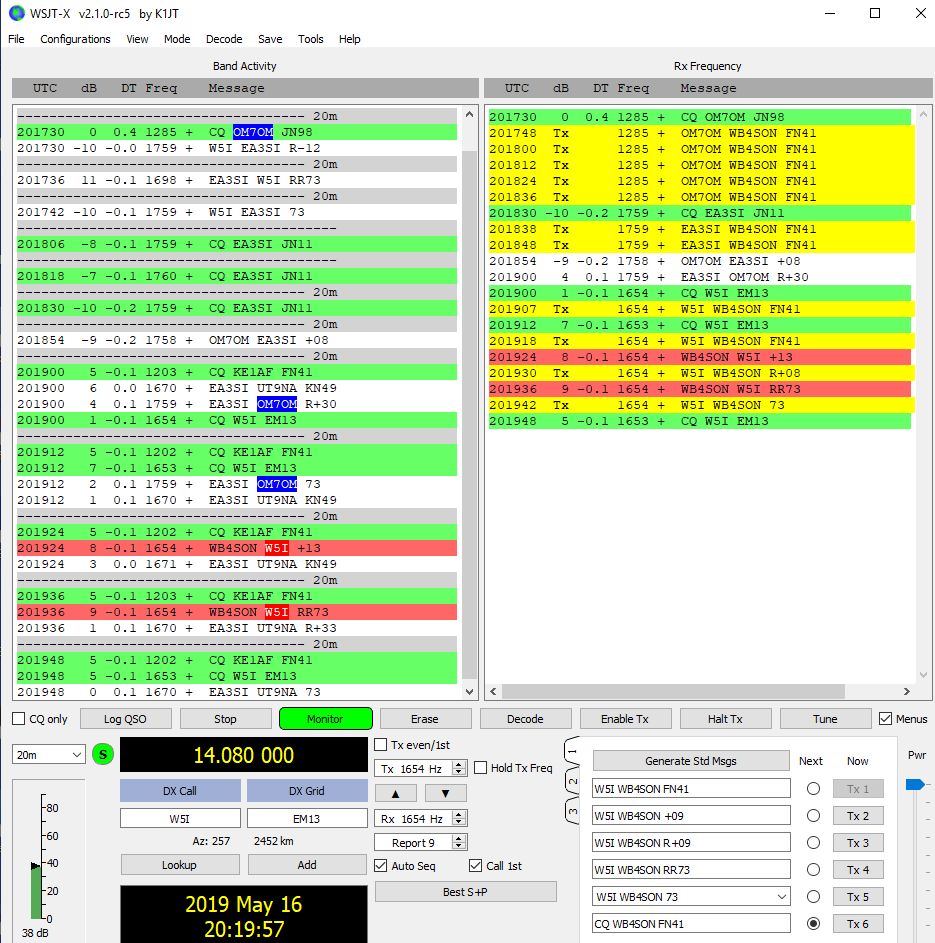
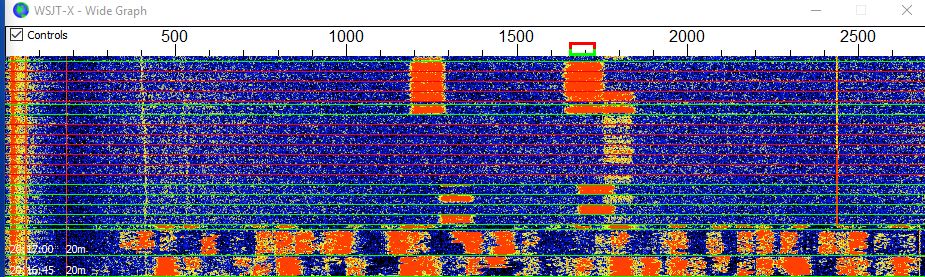
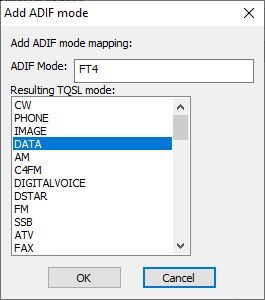








The information about LoTW not accepting FT4 QSOs is false. LoTW has always accepted FT4 as a mode once it was on the list of ADIF mode enumerations. Using the TQSL mapping as outlined above will cause you to not receive QSO credit for FT4.
For more information about LoTW and modes see the FAQ, #6
https://lotw.arrl.org/lotw-help/frequently-asked-questions/?lang=en
Information about ADIF can be found at adif.org
Hi Norm
Thanks for taking the time to read my post and for your reply. As you certainly know, at the time this post was written, May 16, 2019, tQSL/LotW were NOT accepting uploads with the mode or sub-mode set to FT4. In fact, what I reported was exactly what your group at LotW was recommending — log the contacts as DATA until such time that FT4 had been implemented (which happened about a week after my post on May 22nd, and was implemented for WAS awards on July 24). I, like many others, simply reuploaded our QSOs with the mode set to FT4 after July 24 and all was well.
Thanks for all you do at the ARRL and especially LotW
73, Bob, WB4SON
I need some help with opening a port (port forwarding). I have a ATT Universe Router, they have port forwarding disabled. I did not have this problem with my Xfinit Router.
all help appreciated
WB4LHD
Hi Randy,
I’m guessing you are talking about WSJT-X as this post was talking about FT4, but you don’t supply any information in your question.
I don’t know why you would have issues with WSJT-X, as I am unaware that it needs ANY ports open through to the router. The only external internet communication WSJT-X does is talk to the PSK Reporter if you enable it. Everything I am aware of is setup for local net operation. Check section 4.5 of the manual and you will see a couple of 127.0.0.1 ports: 2237 and 2233, for example. The manual is here: https://physics.princeton.edu/pulsar/k1jt/wsjtx-doc/wsjtx-main-2.0.0.html
Other programs like JT-Alert will require open ports, I suspect.
Google is also always our friend. I searched for “Enable port forwarding ATT Universe Router” and saw this first post:
https://www.att.com/support/article/u-verse-high-speed-internet/KM1010280/
73, Bob, WB4SON