I finally powered up my Leo Bodnar mini-GPS Reference Clock yesterday. It took only a few seconds to achieve lock and within 15 minutes it was stabilize to within 1 milliHertz. I’m told by the factory that within a few hours it will be close to the limit of the GPS reference, or about 1 microHertz. (I’m too lazy to verify that, I’m happy with 1 milliHertz, which I did verify).
It is very easy to use, plug it into a USB power supply and it starts on its own. The fairly unique thing about this oscillator is that it can be set to almost any desired output frequency. The default is 10 MHz. It could be set to 49.152 MHz, which happens to be the master oscillator frequency of several Icom rigs. Mine is destined to go into my IC-9700 after the warranty expires. Once setup by a Windows application, no PC connection is required, just a USB supply.
It does require an external GPS antenna and the GPS signal needs to be there 24×7, but if lock goes away, the until will remain on frequency with the internal oscillator slowly drifting. No glitching occurs during GPS/no-GPS transitions.
After monitoring mine for the past 24 hours, I haven’t seen it unlock yet.

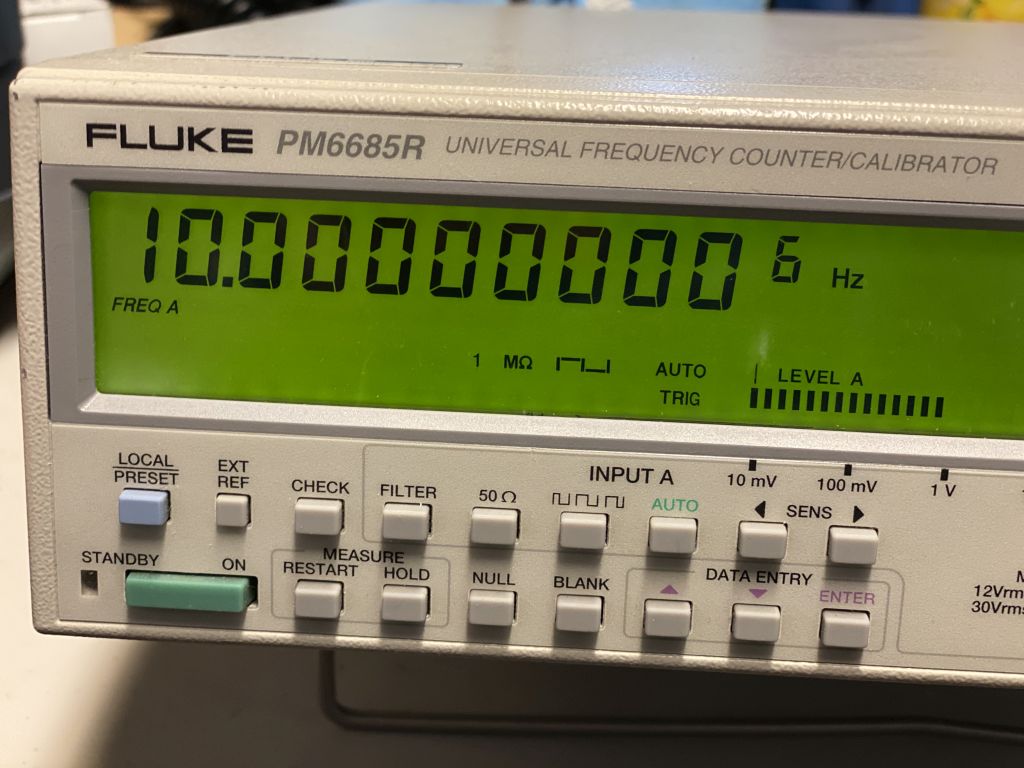
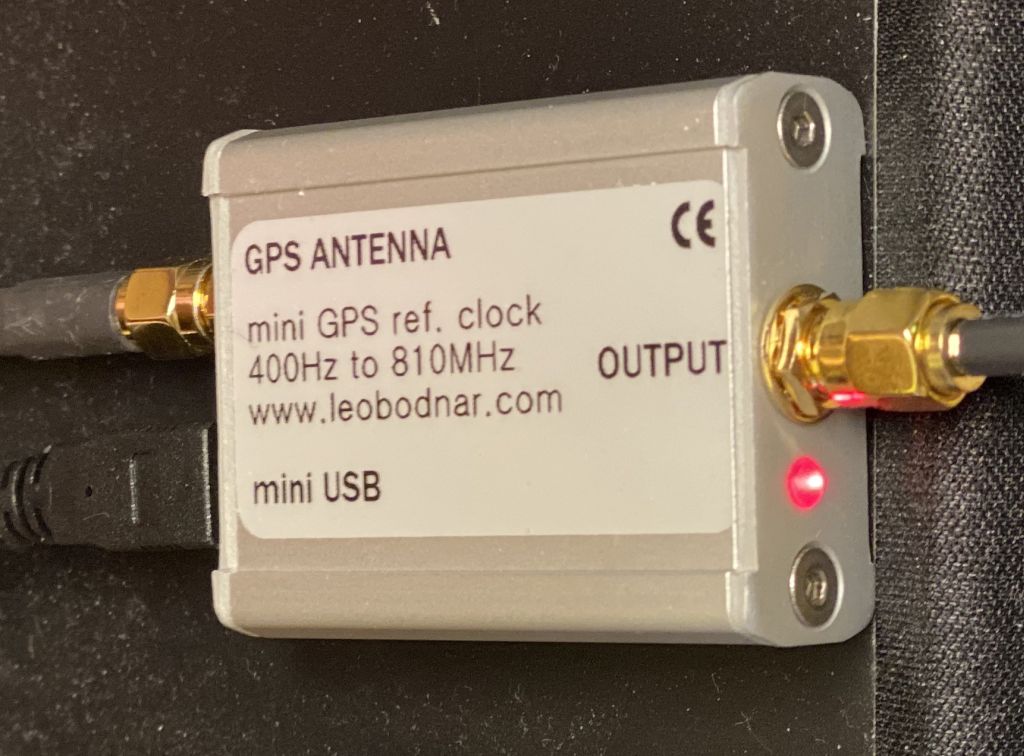








Hi Sir or Madam,
Can the mini gps unit be programmed to obtain the date and time for time stamp?
That is, on its usb port, can this port be used to obtain gps information.
Our project is in precision time stamp for cosmic rays.
Thanks.
The unit I was describing, from Leo Bodnar, is designed for use as a local NTP clock. Using Network Time Protocol requests, over an IP connection, the clock is extremely accurate, less than 1 microsecond deviation. It is advisable to keep the unit on a UPS (it is powered from a USB-A connector, so a small USB charger plugged into a UPS will do fine. If it loses power its time briefly, there will be almost no impact in accuracy, but after a 24 hour long interruption, expect it to be about 2 milliseconds off.
So keeping in mind this is NOT a serial device, but a network device, the time is extremely accurate.
Hi, I’m lost! Purchased the Leo Bodnar Mini GPS Referenced Clock but can’t figure out where it goes. Is it between the radio , I have the IC9700, and the antenna? Appreciate your help! Thanks,. Ed
Hi Ed
There is an antenna input on the GPS which you hook to a GPS antenna. Then there is a small SMA connector on the back of the 9700. You connect the output of the GPS unit into that after you program the GPS to output the correct frequency. The 9700 has to be configured to use the external reference
Also want to note that there have been many changes to the 9700 firmware that uses the reference different ways. So be sure you have the right firmware in the radio
73, Bob
You can set your PC clock by clicking on the UTC time.
I’ve tried this on 4 pcs.
You certainly can, but unfortunately, Windows 10 won’t set the clock to be in synch with the seconds unless there is a substantial difference. So, for example if your clock says 11:22:13 and it actual correct time is 11:22:00, the seconds will not be reset. You can move the clock forward a minute, then do the sync, and the seconds will be correct.
My miniGPS referenced clock seems to be dead. Should the LED come on simply by connecting the clock mini-USB connector cable to a 5v USB connection? My LED does not come on at all but I don’t recall if anything else is required for it to come on.
Sorry, I have no idea what kind of hardware you are talking about, so no idea what the LED states should be. Good luck