Having now gotten my DJ-MD5 working well on DMR, I figured it was time to up the stakes and see if I could use the DMR2YSF bridge feature. Sure enough it works, although not fully yet. It appears that the only YSF room that will work is the one you set as the YSF startup (in my case FCS 4-22, American Ragchew). It doesn’t matter what DMR talkgroup you use on the radio — it just bridges over to the YSF room. Folks on the other end will see your callsign, but there will be no indication of their call either on the dashboard or radio display. They will also report that your audio is loud compared to a YSF radio, so speak a tad softer.
To get this working you must enable the DMR mode and DMR2YSF in Configuration. Select whatever Startup YSF room you want from the YSF pick list. Here is what my Dashboard looks like (Note DMR and DMR XMode are enabled and green, and DMR net and DMR2YSF are both enabled and green):
Here is what my Configuration looks like:
When NOT trying to bridge DMR to YSF, I would have the DMR Master set to “DMRGateway”. Again, keep in mind that the only YSF Room that can be accessed is the one listed under the YSF Startup Host. The original intent was to allow DMR radios to us a talkgroup to select the YSF room (TG 7100422 would select FCS 4-22, for example), but that feature is not operational at the moment.


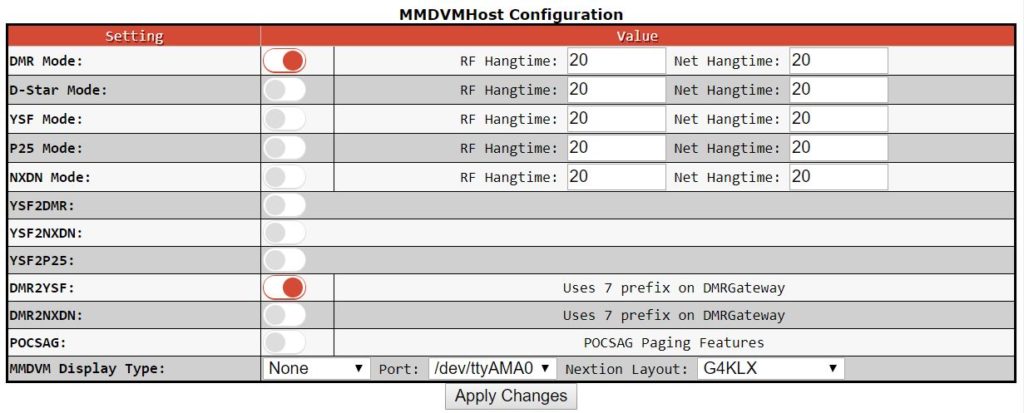
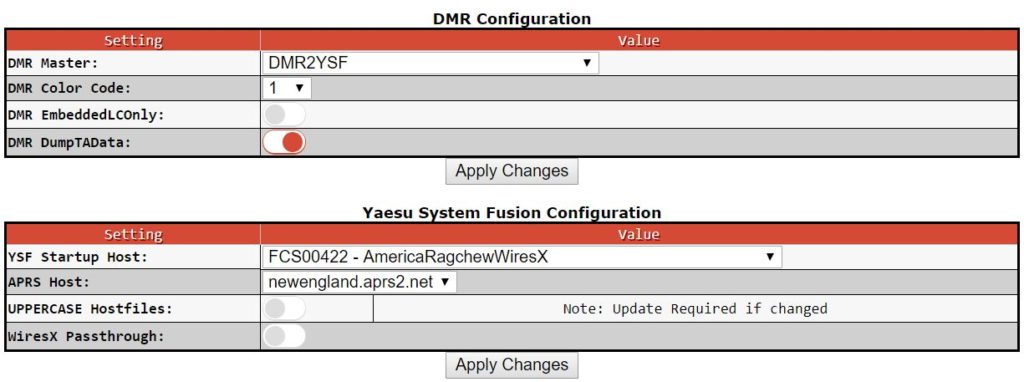








hello,how are you?im spyros sw8gth from corfu greece.i need your help.
i have a yaesu ftm 100 dr mobile,i want to know if possible,if i can use it for dmr.what i want to do.when the hotspot hears me ysf,turn it into dmr,and when it hear dmr,turn it to ysf,is this possible?if yes i want to use it to a talkgroup of my area.i want to use it only for dmr.really thanks a lot spyros sw8gth
Hi Spyros,
I have only gone from DMR to YSF, but I know that the ZumSpot running pi-star has a YSF2DMR feature as well. You may have to specify the DMR Talk Group as the default for the Hotspot, and don’t forget to turn on YSF Mode and YSF2DMR. Good luck! 73, Bob, WB4SON
Bob:
I should have known you’ve already done this! Just picked up an Anytone D878 a few weeks ago and was told by a local repeater operator that DMR2YSF could be done. So I got it working tonight and we spoke on his CT-RI room (99797). One question I still have, though, is if it’s possible to use DMR2YSF concurrently with DMR Talk Groups. I realize that your setup (which is how mine is configured) routes all outgoing traffic to the System Fusion room, regardless of the TG you select on the radio.
There’s a guide at http colon www dot trianglenc dot net slash dmr-to-ysf that includes this same configuration along with an alternative setup that is supposed to allow both modes to work concurrently. The alternative configuration is to set the DMR Master to “DMRGateway”, then choose an appropriate Brandmeister server from the list as you would normally with DMR. After doing this and making a call to the YSF room, I briefly heard the other party and he heard me for before it all went away. Do you know why this mixed-mode doesn’t work as it should?
73
K1ECU
DMR to YSF works with radio selectable YSF rooms under the following conditions:
1) the Pi-star version is 4.1.X
2) the DMR2YSF Setting is enabled
3) Under DMR Configuration/DMR Master – Select DMR2YSF
4) Program the radio talkgroup to the 5 digit room – eg 99999 for the Parrot
Don, thank you SO much for that information.
I’m really starting to feel that having a HotSpot is almost more important than a digital radio (and the AMBE server allows that).
73, Bob