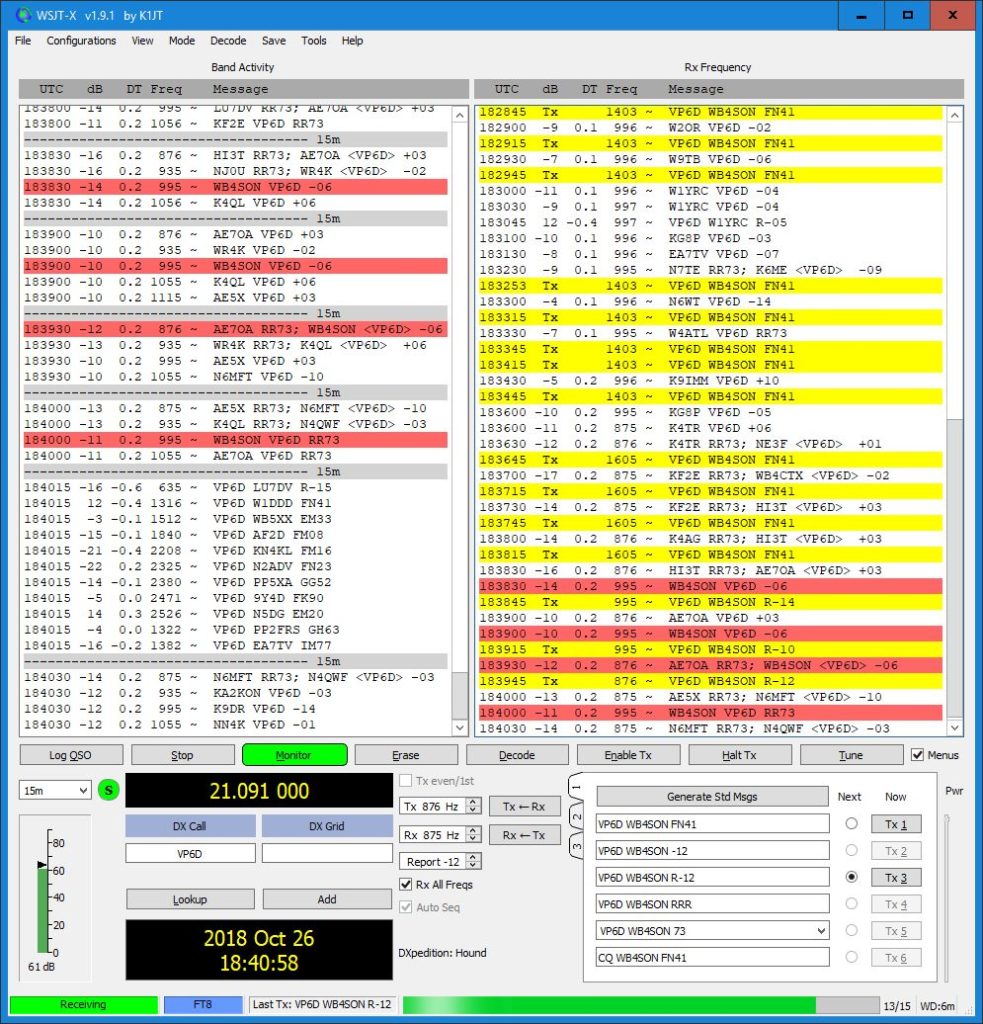Yesterday I had four bands on CW plus a SSB contact, so I needed a Digital contact have Ducie Island on all three modes. VP6D was on 15-meter FT8 today and I worked them around 18:38 UTC. I hadn’t run the Fox/Hound mode, but it was easy to add 21.091 to the list of Working Frequencies under Files/Settings/Frequencies, then use the File/Settings/Advanced tab to select the FT8 DXpedition mode “Hound” box.
Watching FT8 working in Fox/Hound mode is fascinating. The Fox will broadcast multiple signals around a 1000 Hz offset. You can see VP6D sending six messages every time in the screen cap below (Circled area). The hounds are all sending at any frequency they select above the Fox. In my case I was sending at an offset of 1605 Hz.
You can see in the screen cap below that at 18:38:15 I had sent another call to “VP6D WB4SON FN41”, still on my original offset of 1605 Hz. The next 15 second block is VP6D responding to me at 18:38:30 on offset 995 Hz. From that point on, my FT8 frequency automatically changes to that offset. and stays there until I receive my 73 at 18:40:00. Pretty cool!
By the way, FT8 users should not panic if they don’t see their call show up int he DXA Real Time display. VP6D folks have said there is an issue with that and to wait a day to see the calls show up in the actual log.