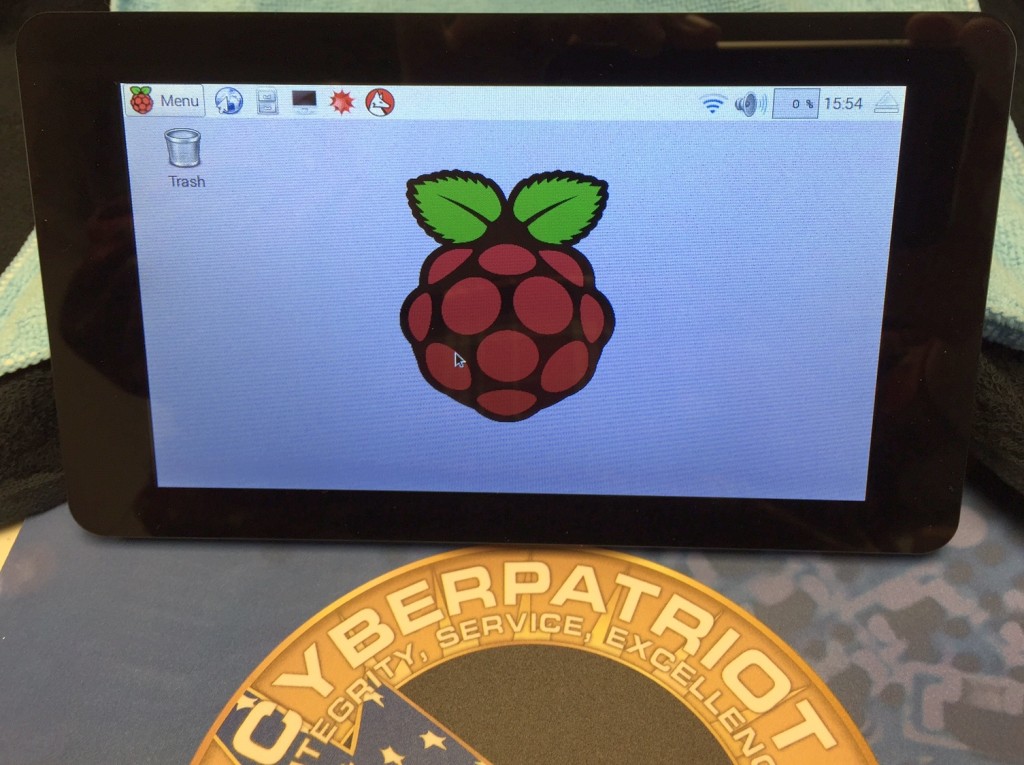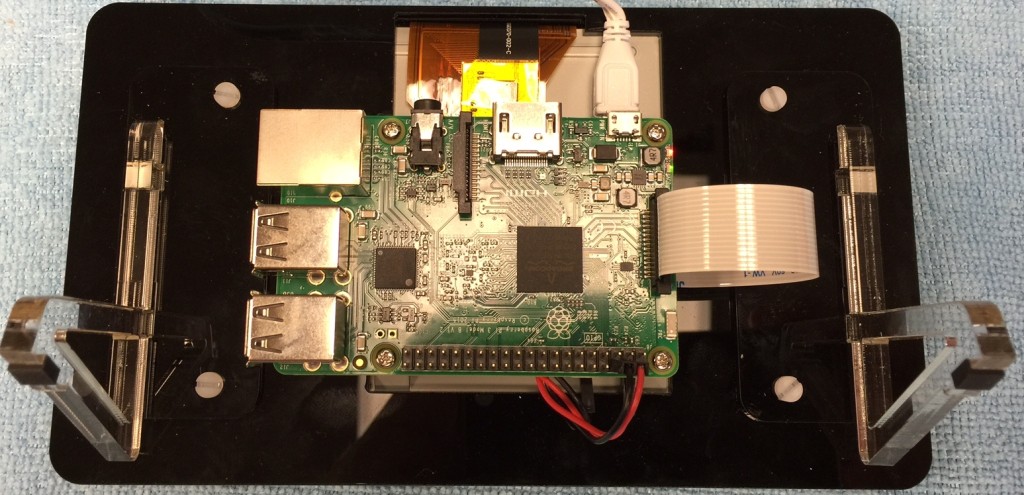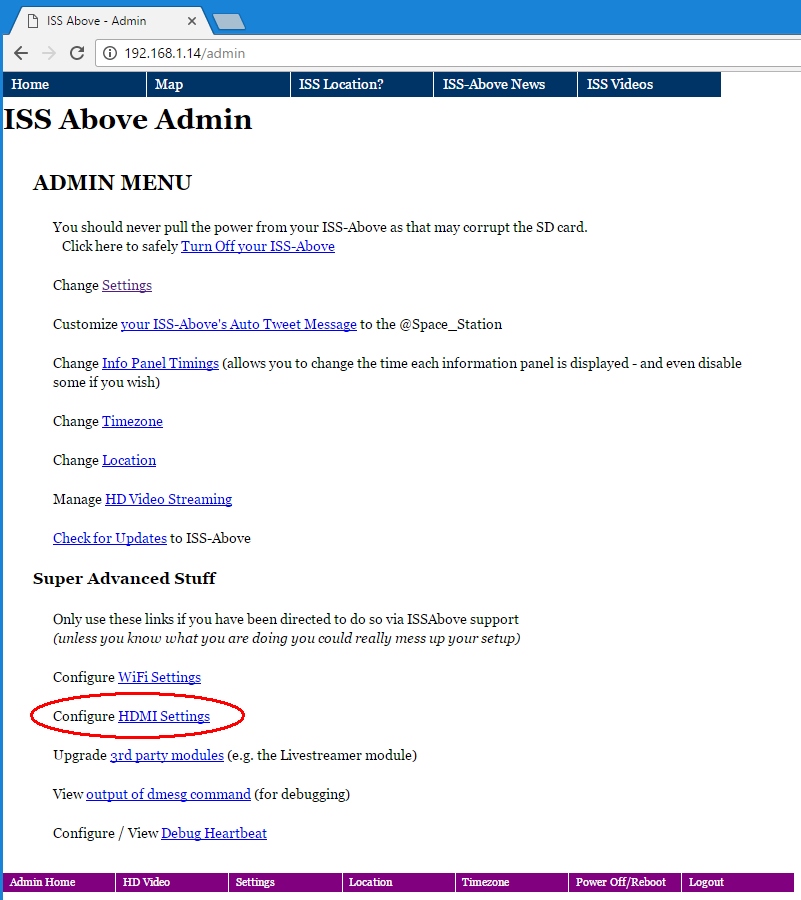The Raspberry Pi Foundation announced their new RPi Model 3 this month, upping the processor speed and memory yet again. They also announced the availability of an “official” 7″ LCD with touchscreen.
I couldn’t resist picking up one of each to try things out. I also purchased a cleaver Plexiglas cast/stand for the LCD made by Pimo Roni (sold by Adafruit as their P2033 case).
Imagine my surprise, when I put things together and found out the display was upside down — it wasn’t an assembly error, the display was different. When I checked the RPi Foundation website, their online video clearly showed that the display and case were mounted properly.
It turns out that they discovered they had not selected the correct orientation of the display in their initial samples.
It’s pretty easy to add “lcd_rotate=2” to the \boot\config.txt file and correct things, but it is also clear that the LCD viewing angle is better with the display as shipped. The foundation is working on the problem which also puts some cable openings in less than desired locations. They are suggesting that users wait for case vendors to change things around. (IMPORTANT NOTE: display_rotate=2 will NOT correct the touchscreen — use lcd_rotate=2 for things to work properly).
Meanwhile, thing work good enough with the lcd_rotate=2 command, and the touchscreen/LCD make for a nice small package.
For ISS-Above users, the …/boot/config.txt settings can be reached through the built-in web server. Simply enter the dotted address of your ISS-Above with “/admin” as shown below. Then click on the “Configure HDMI Settings” highlight to open an editor. scroll to the bottom of the file and add the “lcd_rotate=2” setting. Save it, then click on the “Power off/reboot” tab to reboot the machine and have the invert setting take effect as it boots up.