Version 6.3.0.613 (Dec 2016) of HRD predates the WSJT-X “FT8” mode. If you use the latest version of JTAlert (2.10.1), it has added back in HRD version 6.3+ logging support (but only temporarily, according to the author). That’s great, but you need to make a change to the HRD Logging program to support FT8. If you don’t it will log the contact as “FM” (the closest thing alphabetically).
Open the logging program and select “Tools/Configure/Modes”. Click “ADD” on the “Modes Editor” window that pops up, then populate Mode/ADIF/Comment for FT8 as follows: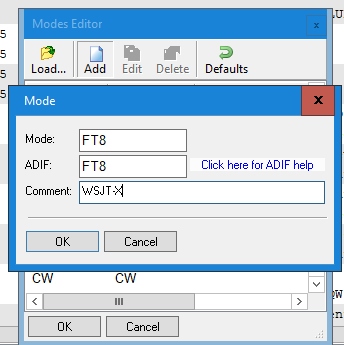
After making that change, FT8 will show up at the end of the list of available modes, and it will automatically be selected when you use JTAlert to log a contact.
NOTE: LotW doesn’t support FT8 yet, explicitly, converting it to a generic “Digital” mode. The ADIF.org group has added FT8 to version 3.0.6 of the spec, so the change in LotW will happen soon.

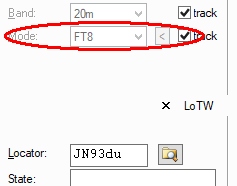








Many thanks for the help. I’m using an old version on HRD at the moment so will do for a while until I upgrade.