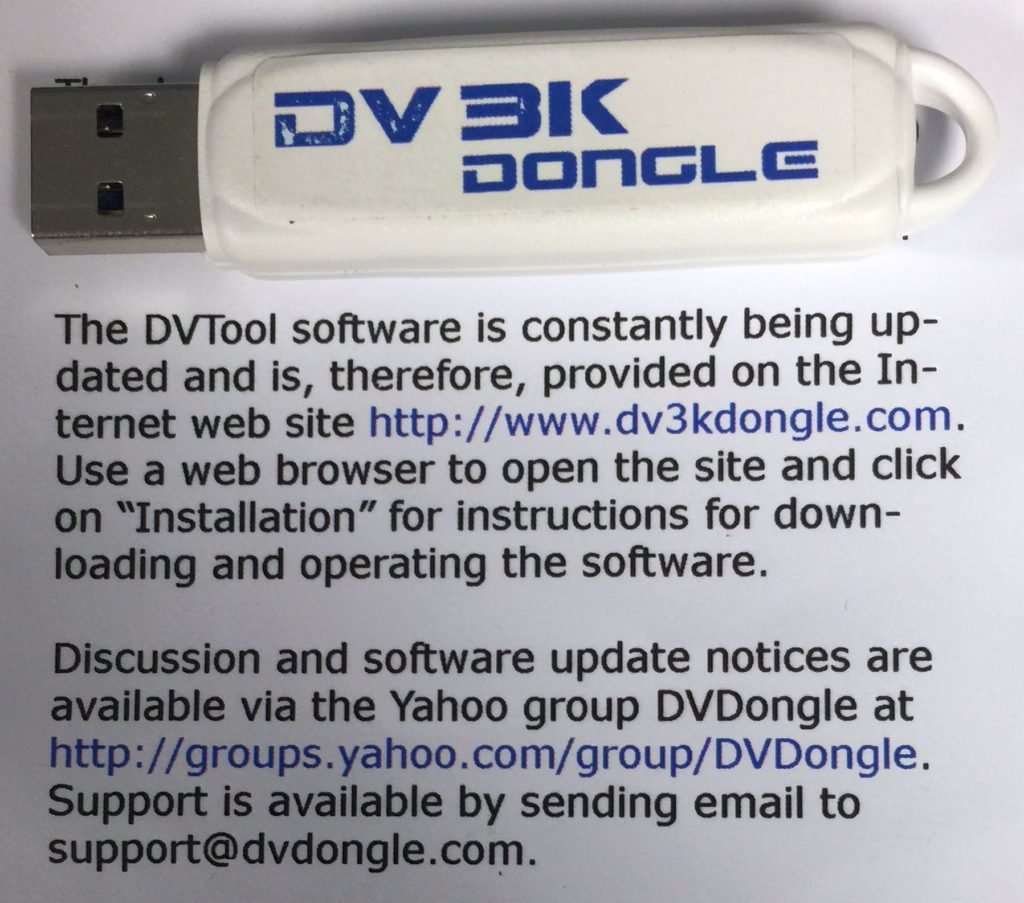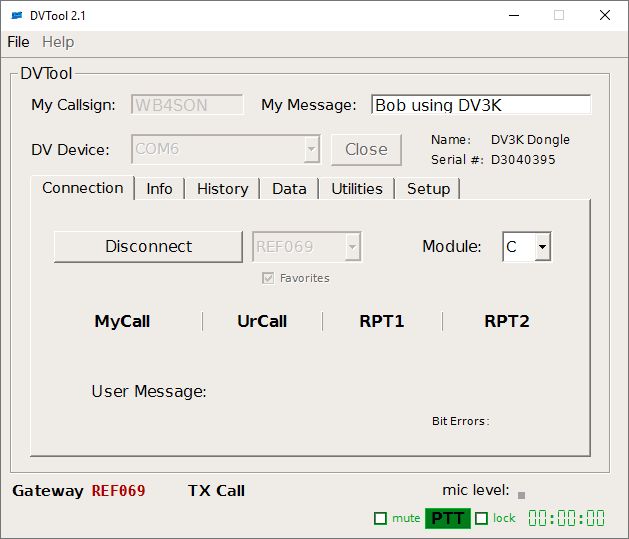I’ve laid hands on six different Icom DSTAR radios, included the latest/greatest, and they all suffer from horrible illogical human interface designs. Perhaps it is simply a cultural thing — what the Japanese find easy to do, frustrates someone from North America, but you would think they would get a clue.
I had the exact opposite experience when setting up an Internet Labs DV3K Dongle.
I first setup my Macbook, which required loading the latest FTDI drivers and obtaining the DVtool software from the www.dv3kdongle.com site (which provides hot links to everything). That process was completed in less than 2 minutes. Opening the DVTool, revealed a logical panel asking me to enter my callsign, and desired message.
I entered my call, picked Reflector 69C, and away I went. Chatting instantly came out my laptop speaker, and when I clicked on PTT, the built-in speaker picked up my void.
Moving the dongle over to my Win10 PC provided a similar experience. Simply plugging in the DV3K Dongle automatically loaded the FTDI drivers. Downloading the PC version of the DVTool was quick and simple.
There was one slight glitch – my desktop doesn’t have a microphone plugged in. DVTool detected that and refused to start. I simply plugged in my headset and away I went.
While there is no RF involved, the DV3K Dongle makes it VERY easy to monitor your favorite Reflector.